Xbox is one of the most popular consoles in the world. Follow this guide to easily fix Xbox Error Code 0x87e11838.
Xbox was clearly lagging behind the likes of PlayStation and Nintendo Switch. Stepping into the new generation Xbox has been toe to toe with its competitors. And with the release of Gamepass and Xcloud, Xbox users have a massive collection of games to play anywhere they want to play and on any device. But we still cannot forget the Red Ring of Death disaster.
The newer consoles do not have the same issue that the previous Xbox generation had, but it is still not perfect. You still need an online connection to verify your purchases, and lately, Xbox services have been experiencing severe issues. If the Xbox servers are down or you have connectivity issues from your end you won’t be able to play games.
Error Code 0x87e11838 occurs when you try to launch a game on your Xbox console. This particular error occurs if there’s a licensing issue or a networking or configuration problem. Here is how you can fix this error.
- Check Xbox Status
- Check Your Internet Connection
- Sign In with The Account Games Were Purchased
- Clear the Cache on Your Xbox Console
Why Fix The Error Code 0x87e11838?
This error can occur due to multiple reasons, and it is best to fix this error as soon as possible. Put simply, if this error is not resolved, you will not be able to enjoy your favorite games.
How To Fix Error Code 0x87e11838?
Now we know why it is necessary to fix this error. Try out the following methods to fix this error.
Check Xbox Status
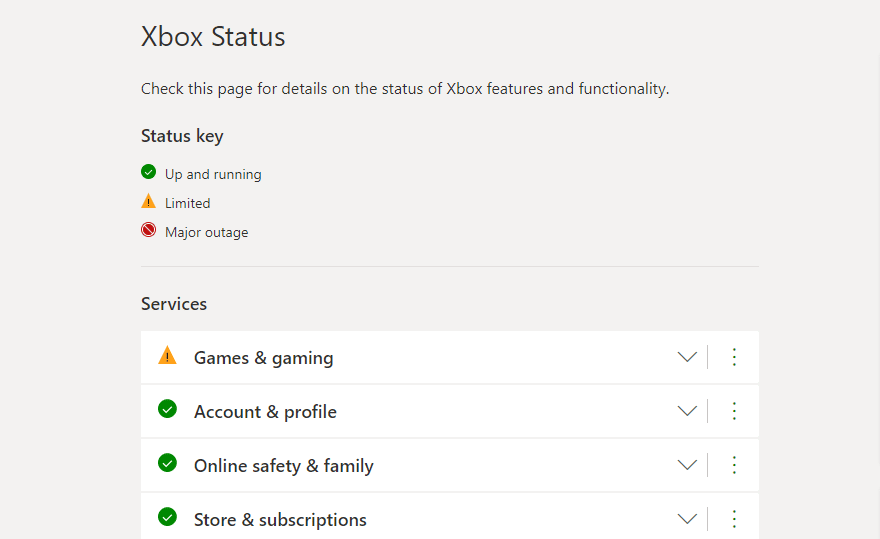
The very first thing you should do if you encounter Error Code 0x87e11838 check if Xbox servers are not down. It is entirely possible that there is no issue from your side, and Xbox servers might be down in some regions.
Check the Xbox status page. If there are any services with alerts, expand that service, and scroll down to Notifications. You can sign in here to receive a message when the service is up and running again. Click here for Xbox Status Page. If Xbox services are not down, you can now proceed to other methods.
Check Your Internet Connection
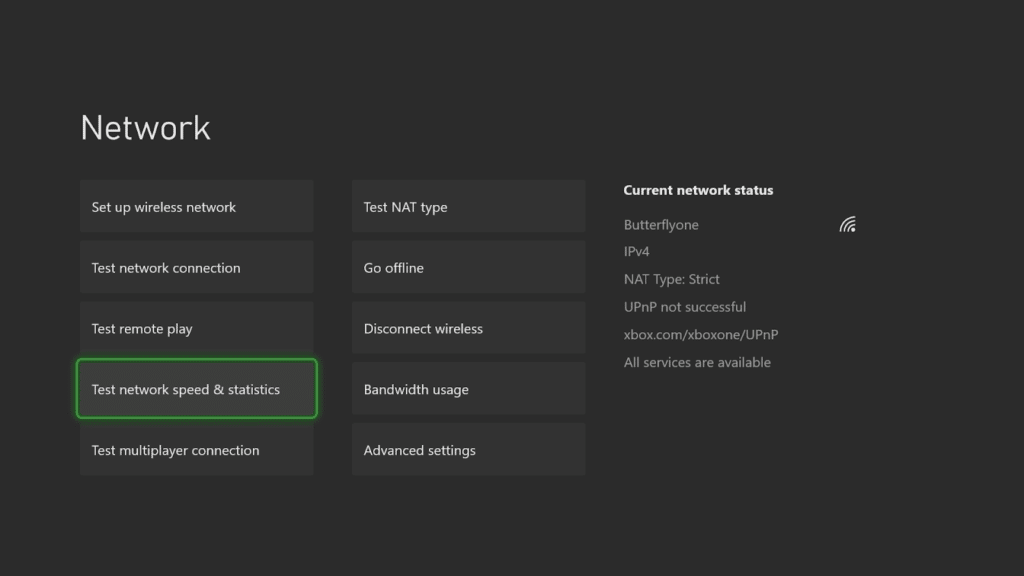
The thing you want to do is to make sure that your internet connection is working fine. Check other devices if the internet is working fine on them or restart the modem. You can also check the internet connectivity on your Xbox console.
Press the Xbox button to open the guide. Select Profile & System, then select Settings. Click on General in Settings. Select Network Settings and Test network speed & statistics. If there is more than 5 percent packet loss, you should troubleshoot your internet connection to mitigate this issue.
Sign In with The Account Games Were Purchased
Sometimes this error can also occur if you are game-sharing with someone. To play the game the owner of the game needs to sign in. If someone else has bought the game, they need to set your console as their home Xbox. Set the account you purchased games with as an owner’s home Xbox. Other users can play the owner’s games.
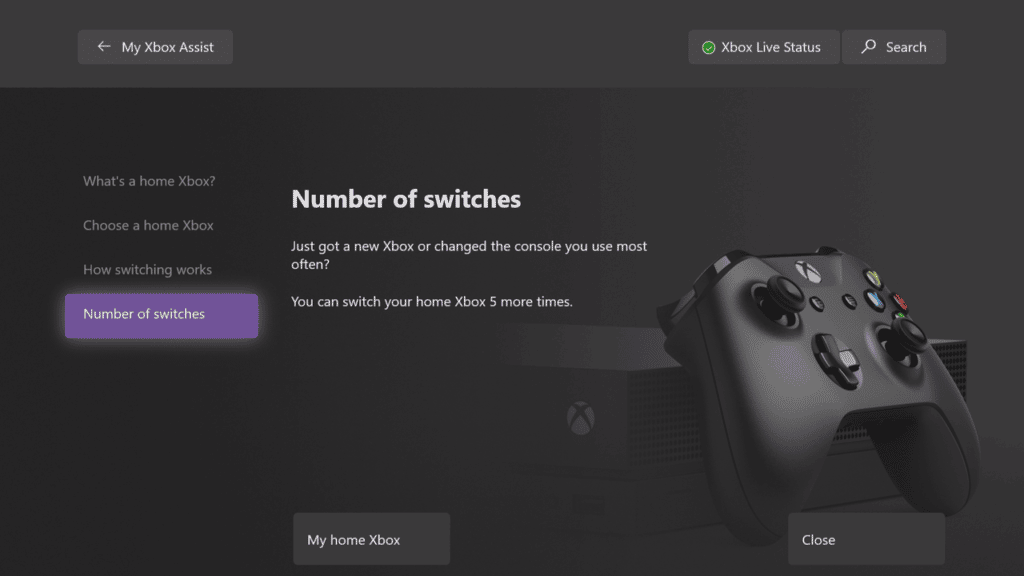
After signing in with the account that needs to be set as home Xbox. Press the Xbox button and select Profile & system > Settings > General > Personalization > My home Xbox. You can set the console as a home Xbox here.
Clear the Cache on Your Xbox Console
Sometimes clearing the caches fixes many issues. As Error Code 0x87e11838 can happen due to many reasons, we can clean the cache, and it might fix this error. To clean the cache, you will have to turn off your Xbox Console.
Press and hold the Xbox button to bring up the Power Center and select turn off Xbox. Now, unplug the power cable, which is on the backside of the console. Wait 5 minutes and turn on the console.
If you follow the above-mentioned methods, Error Code 0x87e11838 should be fixed. But if the error persists, you can contact Xbox support and report your problem.
If you’re looking for gaming content, we also have game codes for free in-game content, tier lists for heroes and weapons, and general gaming guides.
Visit the official Xbox website here.
