Moving objects in Sims 4 can be a real struggle. But what if it wasn’t? Here’s how to move objects in the Sims 4 without any restrictions.

The Sims 4 tries to replicate real life to the best of its abilities. It succeeds in some aspects, like choosing a career and building a family, but it also falls short in some parts. One of these facets is the ability to move around objects without problem. You can not move your objects freely without other objects interfering.
This slight nuance can become very frustrating when you are trying to apply finishing touches to your house or decorating a workspace. Now that begs the question, is there a way to move objects in The Sims 4 without interruption? We are happy to tell you that there is.
How To Move Objects In The Sims 4
Moving objects in The Sims 4 requires the use of a cheat code. Using this cheat will allow you to move and place your objects however and wherever you like. If that’s what you are looking for, this is the guide for you.
How to move objects on consoles in the Sims 4
For you to successfully activate this cheat, you’ll have to follow a couple of elementary steps.
- Press all your shoulder buttons at once to open the command window. That would be R1,R2,L1,L2 for PS4 and RB,RT,LB,LT for Xbox.
- Enter in the command “bb.moveobjects on” and exit the command window the same way you opened it.
- Continue playing the game normally.
How to move objects on PC in The Sims 4
The cheat and the process are pretty much similar on PC as well. The only different thing is how you open your command window.
- Press CTRL + SHIFT + C together to open the command window.
- Type in the same cheat code “bb.moveobjects on”

How to disable the move objects cheat in The Sims 4
Disabling the cheat is as easy and straightforward as enabling it.
- Open the command line as discussed above.
- When the cheat is enabled, simply enter the cheat “bb.moveobjects on” again.
These simple steps will turn off the cheat and shift your game’s state back to normal.
How does the move objects cheat work in the Sims 4
Applying this cheat certainly comes with its caveats. If you have never used this cheat before, getting used to it will be a little weird as it will allow you to move your objects freely without any restrictions. But, it will become fun when you get used to it, making for some exciting object placements.
This cheat also allows you to move your objects vertically and rotate them as well. You can rotate your object by using the ALT key on your PC. If you want to move your object upward, press the 9 key. To move your object downward, press the 0 key.
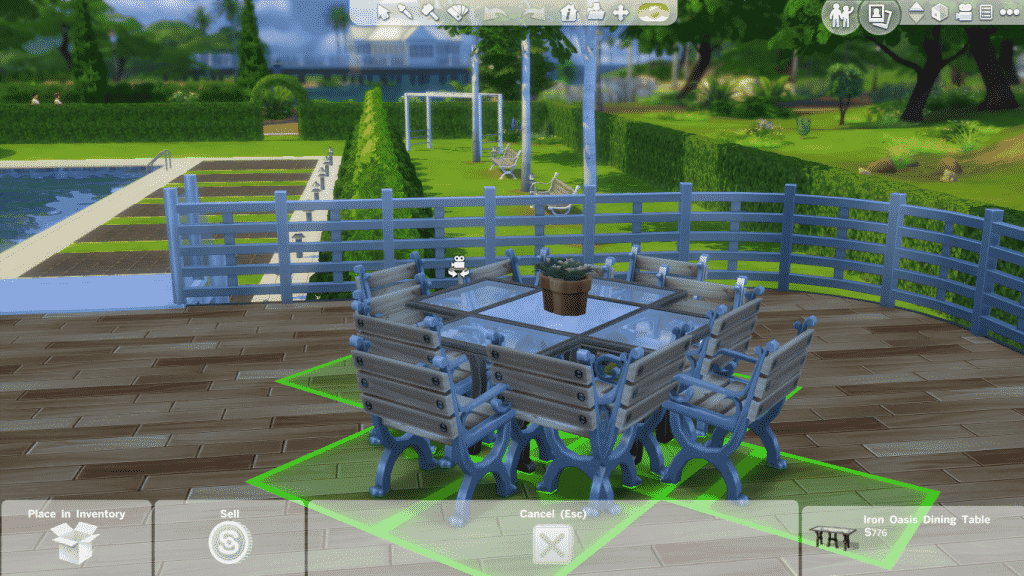
There are absolutely no boundaries to what you can do with this cheat. Do you want to put your dining table in the pool? By all means, go ahead. You can combine several different objects to make a new one. For example, putting vases over your side table gives it a new look.
We could write a complete guide over the possibilities you can explore by using this cheat. Moving objects is a game-changer if you are a The Sims 4 player, and it can make a lot of difference to how your house looks.
Conclusion
This is it, then. You have now learned everything there is to know about moving objects in Sims 4. The only thing left is activating the cheat and experimenting with fresh new looks.
What are some other valuable cheats that you think can amplify a player’s Sims 4 experience? We would love to know about them in the comments below.
Looking for more content on The Sims 4? Check out: How To Show Hidden Objects In The Sims 4.
The Sims 4 is available to play on Steam.
