Use crystals to change your character appearance or gender, or choose a preset from the Lobby to begin playing the game – it’s all your choice!
Are you a fan of Tower of Fantasy and are looking to change the way your character appears in the game? If so, you are at the right place. Gamers love to style their characters and avatars per their choice to make them more like them or their favorites.
We understand that your character’s appearance in any game makes a huge difference as it represents you, the player!
Here are some of the easiest ways to change your character in Tower of Fantasy.
- Use crystals to change your character appearance or gender
- Choose a preset from the Lobby to begin playing the game
So, if you have still not cracked the code about “how to change character appearance, gender & use preset,” learn more about the detailed steps in the article below and find answers to all your questions.
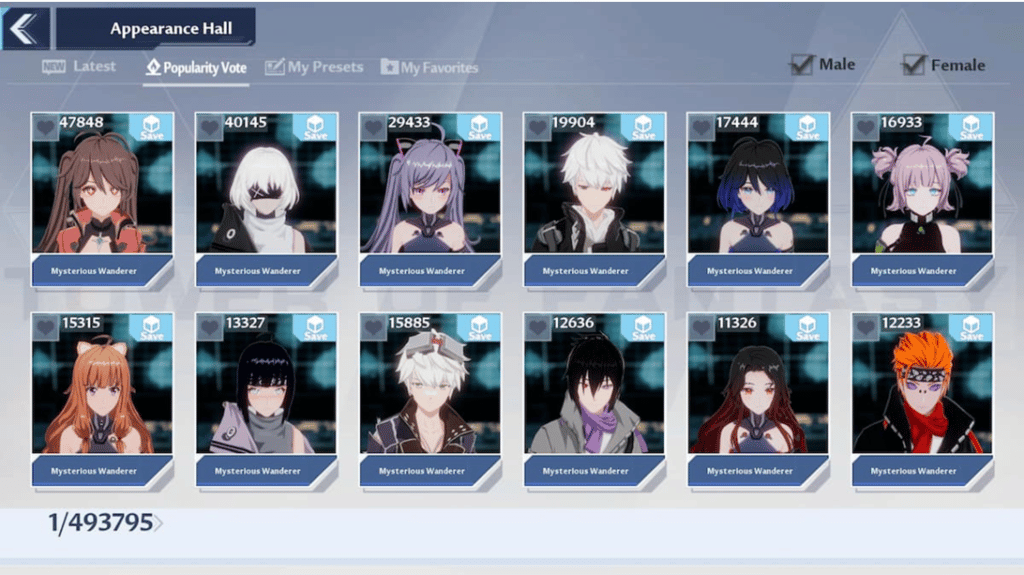
Wondering which characters are the strongest? Check out our Tower of Fantasy tier list guide.
Character Customization in Tower of Fantasy
Finding a character of your choice is tricky in Tower of Fantasy. But, once you have found the one you want, you can change its appearance and gender according to your preference.
Appearance choices in this game are pretty interesting. You will love the customization option, especially if you are an anime fan.
Here’s a complete guide for using preset and changing gender and appearance.
How to Change Character Appearance in Tower of Fantasy
To change your character’s appearance in Tower of Fantasy, you need to unlock the Gacha features. It is crucial to unleashing the Gacha features as you cannot access your Backpack before that. Once you have unlocked the features, you can conveniently change your character’s appearance for 100 Dark Crystals whenever you want.
Follow this step-by-step guide to change your appearance.
- Launch Tower of Fantasy
- Log in to your account
- Click on the Hexagonal menu icon and select ‘Backpack’
- Select the ‘Outfits’ option
- Change your anime character’s outfit from the wide variety of available wardrobe choices
- Tap on the ‘hair’ icon on the top left to change features
- Choose physique, facial features, and hair from plenty of options
How to Change Gender in Tower of Fantasy
When you sign up for Tower of Fantasy, you receive pre-registration rewards and choose the gender and looks of your character. You have to choose between Male or Female to finalize your character and play the game.
However, what to do if you chose the wrong gender accidentally? Or if you wish to change your gender?
There are two ways to change gender in Tower of Fantasy
- You may choose the alternate gender by spending 680 Blue Crystals to buy the Gender Conversion Card from the shop.
- On the other hand, if you have not progressed in the game, you can change the gender by shifting to another server. This method enables you to make the desired alterations on mobile (Android or iOS) and PC.
Simply select Settings > Switch Accounts > Server > Switch servers.
As opposed to using the Gender Conversion Card, switching the server will start the progress again.
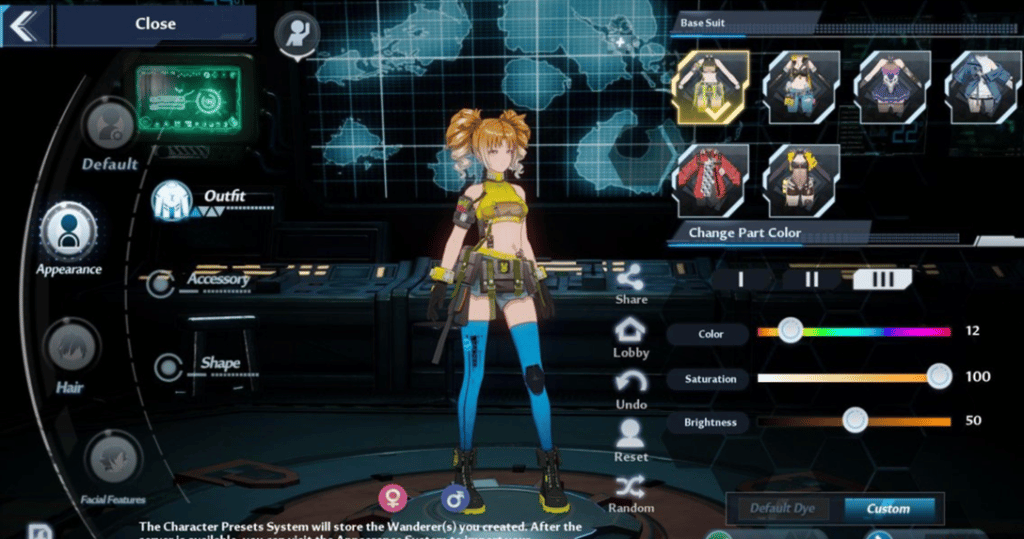
How to Use Presets in Tower of Fantasy
Presets refer to characters that the other players have customized. You can choose any of them if you do not want a particular look. It saves your time, and you can get a look already present.
Following your first conversation with Celine, you can choose a preset from the Lobby. Selecting a preset is a preferred way of customizing the character by Tower of Fantasy players.
- Open ‘Backpack’ in the Menu option
- Choose the ‘Outfits’ button
- Select the ‘hair’ icon on the top left that lets you choose features
- Tap on the ‘Lobby’ option
- Click on any of the characters you like and choose ‘Copy Character ID’
- Press ‘Ok’ after the ‘Character copied’ pop-up appears
- Import the Wanderer (character) data into Appearances
- And you get the same character appears as the one copied
You can also save the appearance in the ‘My Favorites’ tab by clicking on the ‘Save’ button in the top-right corner of a character’s portrait.
However, make sure to choose a preset of the same gender as your character.
Conclusion
You can easily change your character’s appearance in Tower of Fantasy or choose one from the already existing ‘Presets.’ Copying a character requires you to copy the character’s ID, while you can change the appearance by using 100 Dark Crystals.
Changing the gender of your character requires 680 Blue crystals, or you may switch your game server. Try for yourself to see which one works the best for you!
Tower of Fantasy can be downloaded for free on PC from the official ToF website.
Guide Contents
