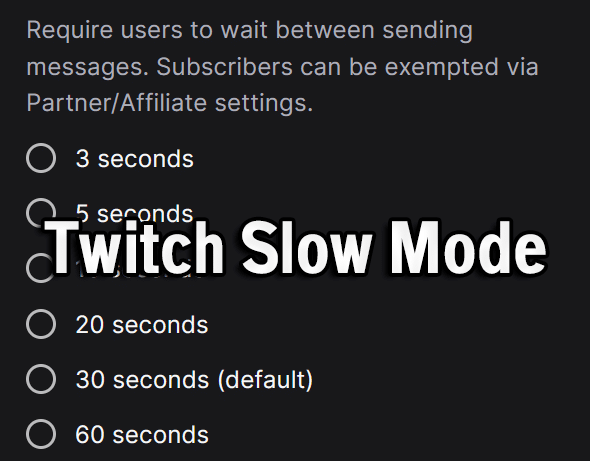
Twitch has become a hub for gamers, streamers, and content creators to come together and share their passion for gaming, creativity, and entertainment. As the platform has grown, so has the need for better chat management.
Twitch Slow Mode is a feature designed to help manage the sometimes chaotic and overwhelming chatrooms. In this blog post, we’ll discuss what Twitch Slow Mode is, its benefits, and how to use it effectively.
What is Twitch Slow Mode?
Twitch Slow Mode is a chat moderation tool that helps control the flow of messages in a Twitch chatroom. It restricts users from sending messages too frequently, allowing streamers and moderators to manage the chat and maintain a better streaming experience for all viewers.
By setting a specific time interval between messages, Slow Mode can alleviate the pressures of a fast-paced, spam-heavy chat environment.
The Benefits of Twitch Slow Mode
Reduces spam
Slow Mode effectively limits the rate at which users can send messages, making it harder for spammers to flood the chat with repetitive or irrelevant content.
Enhances readability
With fewer messages popping up at once, it becomes easier for viewers, streamers, and moderators to read and engage in meaningful conversations.
Encourages thoughtful responses
By imposing a time limit between messages, users are more likely to think carefully about what they want to say before hitting the “send” button.
Streamlines moderation
With a slower-paced chat, moderators can better spot rule violations and take appropriate actions to maintain a positive and welcoming environment.
How to Enable and Adjust Twitch Slow Mode
To enable Slow Mode as a streamer or moderator, follow these steps:
- Type “/slow [seconds]” in the chat, replacing [seconds] with the desired time interval between messages (e.g., “/slow 10” for a 10-second interval).
- Press Enter to activate Slow Mode.
- To disable Slow Mode, type “/slowoff” in the chat and press Enter.
Remember, it’s crucial to strike the right balance when setting the time interval. Too long, and you may discourage viewer participation; too short, and the chat may still become difficult to manage.
Tips for Using Twitch Slow Mode Effectively
- Communicate with your viewers: Inform them when you enable Slow Mode and explain its reasoning. Transparency helps create understanding and acceptance among your audience.
- Adjust on the fly: Be prepared to adjust the time interval according to the chat’s activity level. If the chat becomes too slow or too fast, tweak the settings as needed.
- Encourage quality interactions: Use Slow Mode as an opportunity to foster meaningful conversations and connections in your chat. Encourage users to ask thoughtful questions and engage with the content.
- Combine with other moderation tools: Slow Mode works best in tandem with other chat moderation tools, such as chat filters and user timeouts. Together, these features can create a more manageable and enjoyable chat experience.
Conclusion
The Slow Mode feature on Twitch is an essential tool for streamers and moderators looking to create a more enjoyable and engaging chat environment. By reducing spam, enhancing readability, and encouraging thoughtful responses, Slow Mode helps foster meaningful interactions between viewers and content creators.
Don’t forget to communicate with your viewers, adjust settings as needed, and use Slow Mode in conjunction with other moderation tools to optimize your Twitch chat experience.
