Cyberpunk 2077 players are experiencing data corrupted error after the release of patch 1.5 on PS4. Follow our Cyberpunk 2077: data corrupted fix on PS4 guide.
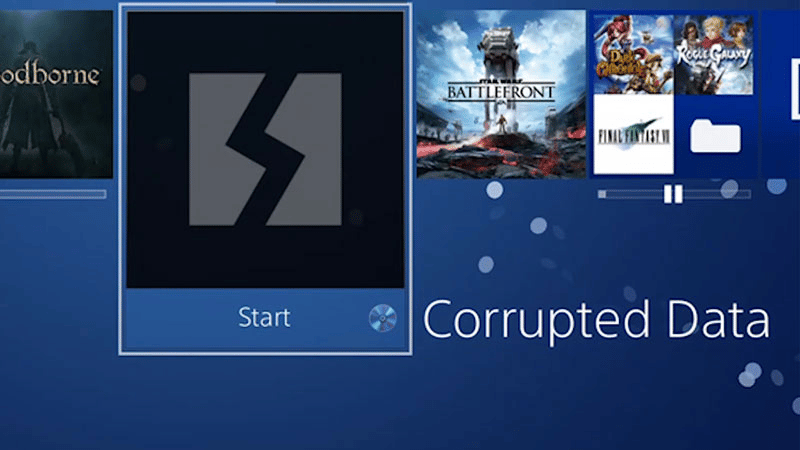
Cyberpunk 2077 is a first-person action-adventure RPG set in a futuristic city. It is developed by CD Projekt Red, the same studio behind the legendary The Witcher Trilogy. Cyberpunk 2077 has an immersive storyline with branching paths depending upon your choices.
Although Cyberpunk 2077 is one the most visually impressive games, it has been plagued with bugs since the launch. The developers have released numerous patches and updates to iron out the kinks, but some still persist to this day, especially on last-gen consoles.
With the release of patch 1.5, some PS4 users have reported that their game data has been corrupted. You will see “Cannot start the application. The data is corrupted.” The only way to fix the corrupted data is to delete and reinstall it. The Devs are aware of the issue and are actively working to resolve this error.
How to Fix Data Corrupted Error for Cyberpunk 2077?
Cyberpunk 2077 has been littered with bugs since the launch of the game on last-gen consoles. This time PS4 users got the short end of the stick as corrupted data error is preventing them from playing the game. Here are some fixes you can do to get rid of the error.
Delete and Reinstall Cyberpunk 2077
This error is only affecting the users who have a physical copy of the game. If you are getting this error after the Patch 1.5. Consider deleting and reinstalling the game.
To delete Cyberpunk, select the game and press the option button on your controller. You will see a new pop-up menu with different options. Select the delete option and press ok. It will take some time, and Cyberpunk will be deleted from your PlayStation.
Insert the game disk to install the game, and if the error persists, contact the CD Projekt Red support and submit a ticket.
Rebuild PS4 Database
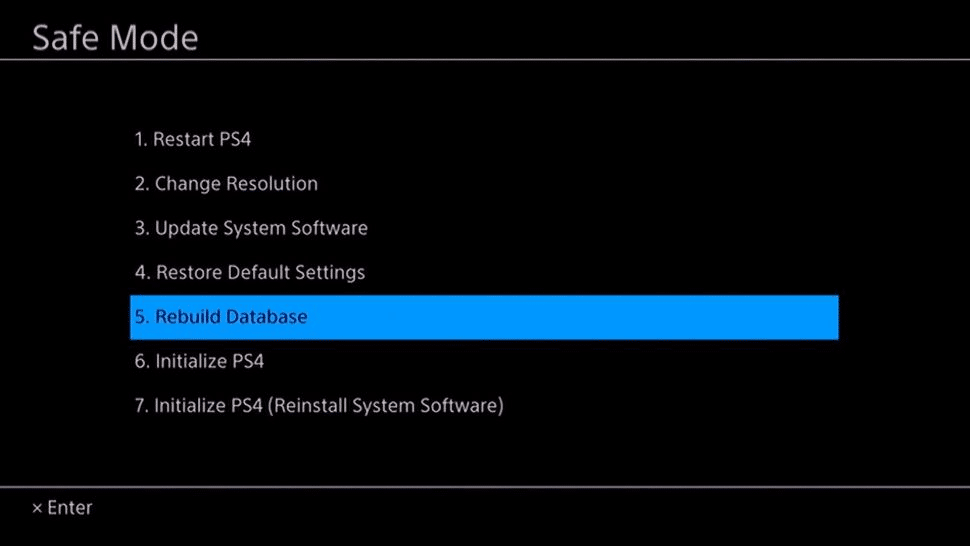
Sometimes an issue with the PS4 database can also lead to “Data Corrupted” errors. To rebuild the database, turn off your PlayStation 4 console. Hold the power button down until you hear two quick beeps. This is an indicator that you have entered Safe Mode. Once booted into safe mode, connect a DualShock 4 controller to your PS4 with a USB cable and press the PS button.
Select the Rebuild Database option and press X on your controller. PS4 database rebuild can take a long time, depending on how full your console’s hard disk is. Rebuilding a database will ensure that you can access your files quickly and do not have issues when launching games.
Wait For the Patch
This is the last resort. If the issue cannot be fixed from your side, then your only hope is that developers are aware of the issue and are actively working to fix the issue. The Devs will release the patch as soon as they identify the issue causing this error and fix it.
How To Backup Your Saves on PlayStation 4?
It is imperative that you have backup of your save files in case your data gets corrupted. Cyberpunk 2077 is a long game, it takes more than 20 hours to finish the main campaign and well over 100 hours to finish everything the game has to offer. There are a couple of methods to backup your saves on PS4.
Using a USB Stick To Backup Saves
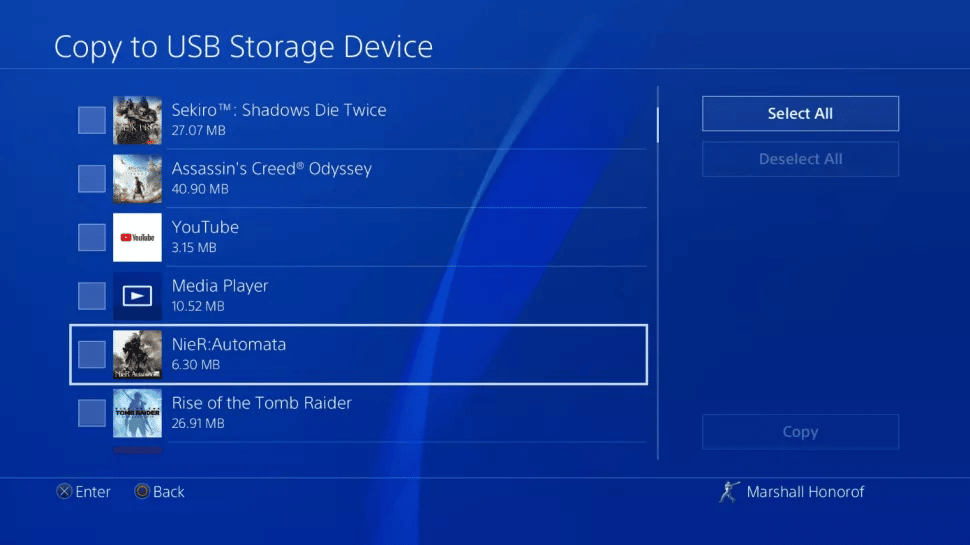
You can use a USB stick to backup your saves if you do not have a PS Plus subscription. Go to settings and select Application Saved Data Management. You will see multiple options select Saved Data in System and select Copy To USB Storage Device.
Now select the game data you want to copy and press the Copy button. Save data of selected games will be copied to your USB.
Cloud Storage
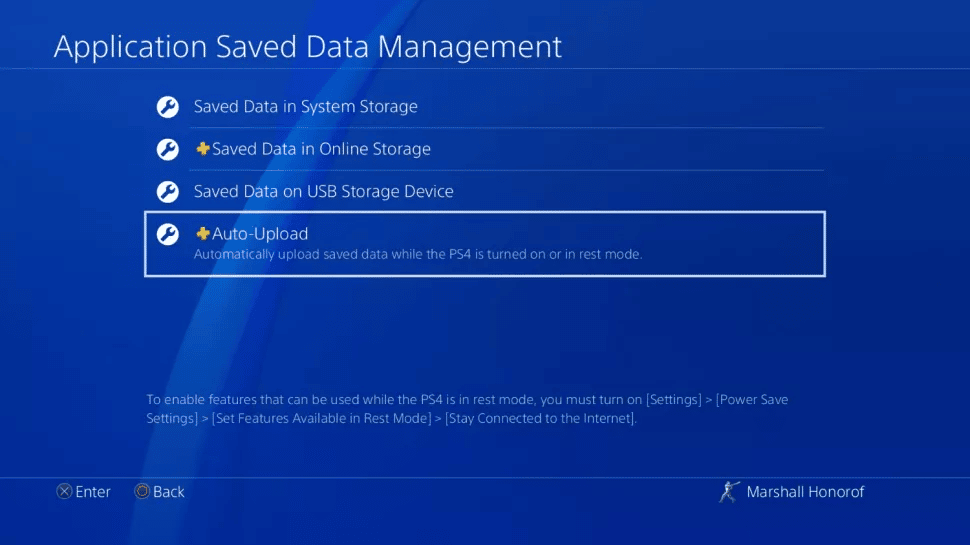
If you are a PS Plus member, then you can easily upload all of your save data to cloud storage and retrieve it whenever you need it. You can also select the Auto-Upload option for each game and their save data will be automatically uploaded to cloud storage at the end of each session.
If you’re looking for gaming content, we also have game codes for free in-game content, tier lists for heroes and weapons, and general gaming guides.
Cyberpunk 2077 is available to play on PS4 & PS5, Xbox Series S/X, and PC via Steam & GOG.com.
