League of Legends (LoL) is one the most popular MOBA, and recently, players are unable to login. Follow this guide to fix failed to receive platform SIPT error.
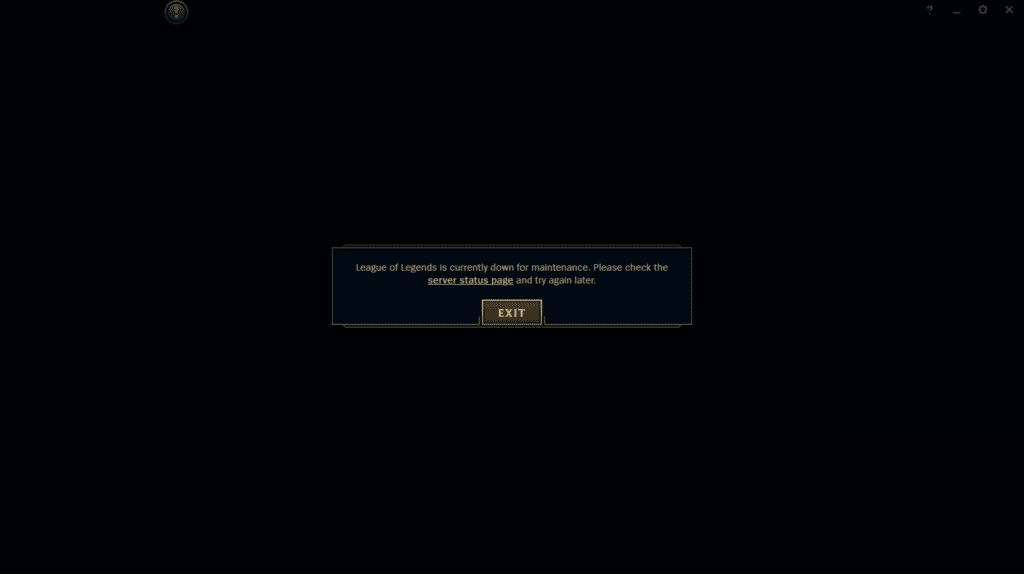
League of Legends (LoL) has cemented itself as one of the most popular MOBA (multiplayer online battle arena) games in the whole world. Developed by Riot Games and released in 2019, League of Legends has been growing ever since. Along with an amazing world, characters, and addictive gameplay comes bugs and issues.
League is no stranger to bugs, and an issue has been plaguing the game lately. Players are unable to log in and receive the “League of Legends Failed to receive Platform SIPT” error. Some players have even received this error during mid-game.
Failed To Receive Platform SIPT Fix League Of Legends (LoL)
Failed To Receive Platform SIPT error can occur due to various reasons: faulty internet connection, firewall blocking the traffic or could be other issues altogether. Here’s how you can fix this error and continue to enjoy League of Legends.
- Check Riot Server Status
- Check Your Internet Connectivity
- Update Windows Firewall Settings
- Change DNS Settings
Why Do You Need To Fix Failed To Receive Platform SIPT Error?
If you are an avid League of Legends player and you want to keep on playing, you can take this as a precautionary measure if you are playing NA servers. Most of the players who have reported the error are on the North American (NA) servers. If you do not fix this error, then you won’t be able to get the daily rewards or finish the challenges in time for season rewards.
How To Fix Failed To Receive Platform SIPT Error in League of Legends (LoL)?
Even if you are not receiving the error, you can still employ these fixes if the error occurs in the future.
Check Riot Server Status
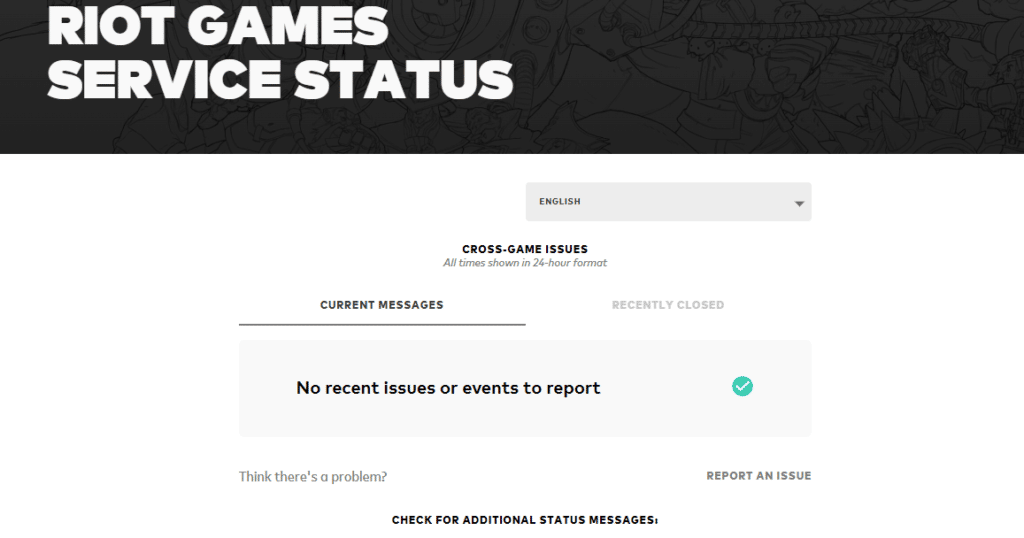
It is entirely possible you do not have any problem from your end, and Riot servers are down or facing connectivity issues in your region. You should always check the server status before checking for a faulty connection. You can check the server status from the following link Riot Server Status.
Check Your Internet Connectivity
If the Riot servers are up, then the problem can be from your side. Test your internet connection to see if it is working properly. You can also contact your ISP (Internet Service Provider) to know if they are not facing any issues in your region. While you are at it, try restarting or resetting the router, you would be surprised how often it fixes connectivity issues.
Update Windows Firewall
Windows Firewall blocks traffic of certain applications for security reasons. It could be a possibility that the Windows Firewall is blocking League of Legends. You can add LoL to the firewall exception in windows defender settings. Go to Settings from the start menu and select Update & Security, then select Windows Security from the left panel and click on Open Windows Security.
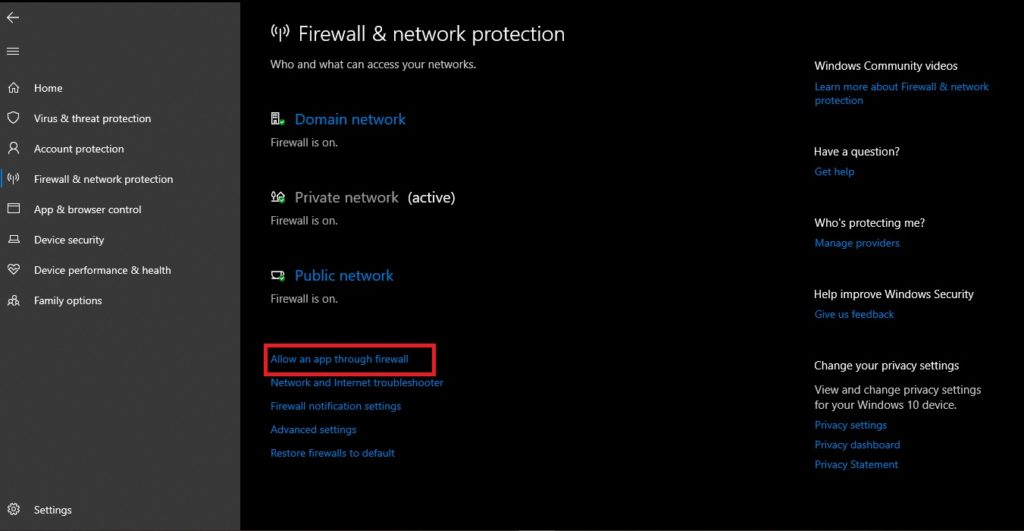
Click on Firewall and Network Protection when the new window pops up and Select “Allow an App Through”. Click on Change Settings and Select Allow another app. Click on browse and go to LoL install directory, select the game and click Add. It will be added to the list that Windows Firewall will not block the traffic.
Change DNS Settings
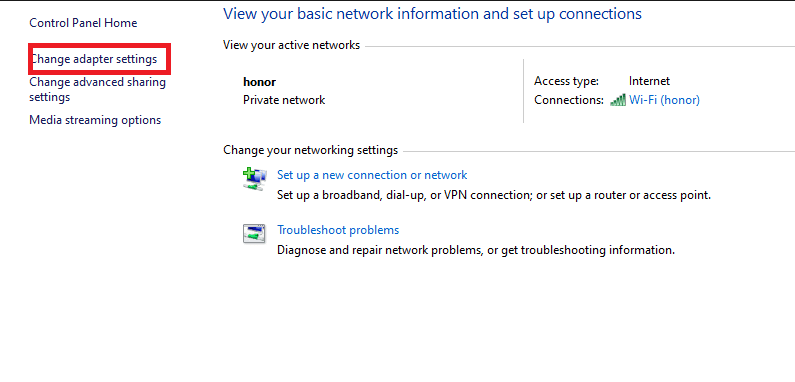
Some players have also reported that changing the DNS settings has also fixed this issue. You can change the DNS of your system by going into the Control Panel and selecting Internet and Network Option, then selecting Network and Sharing Center.
Select Change Adapter Settings from the left panel. Double click on the network your system is connected to, and a new popup window will open; and select Properties.
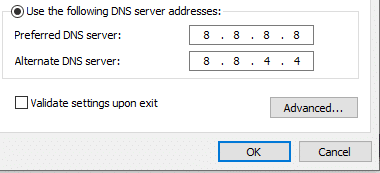
After selecting properties, double click on Internet Protocol Version 4 (TCP/IPv4), Select the Use the following DNS server address and Type 8.8.8.8 in the Preferred DNS and 8.8.4.4 in Alternative DNS, and press Ok.
Alternatively, you can also use a VPN to fix this issue, as some players have reported that they have used a VPN and did not encounter this error. That will be all you will need to do to resolve the “failed to receive platform SIPT” error.
Looking for more LoL content? Check out these guides:
- League of Legends: How to Climb the Ranked Ladder
- How to Play Top Lane in League of Legends
- How to Play ADC in League of Legends
- How to Play Mid Lane in League of Legends
- How to Play Jungle in League of Legends
- How to Climb out of Iron in League of Legends
- How to Climb out of Bronze in League of Legends
League of Legends can be played on PC for free.
