How long does Roblox pending Robux take? Well, you can now track your transactions on both PC and Mobile. Here’s how you can do it.
Roblox skyrocketed to fame at the tail end of the last generation. At its core, Roblox is a game creation tool that allows players and creators to make their dream games using different tools and assets. Naturally, this kind of concept grew quite popular among people due to its freedom.
The nature of Roblox suggests that it would have some sort of in-game currency. It does have one, and it is called Robux. Robux is easy to purchase and can be used for a number of different reasons in Roblox. However, there are some ambiguities involved. What if you haven’t received your pending Robux? Let us tell you how to check them on PC and mobile.
Checking for pending Robux in Roblox on PC and Mobile is only a matter of following a few easy steps. You can check for your pending Robux by logging on to the Roblox website on PC and Mobile. The website has all the information you need regarding your purchase.
What Is Robux In Roblox?
Like every other online game, Roblox also has an in-game currency to support its system. Robux cannot be earned for free as it is only purchased with real-world money. Or you can grind your way to some experience points, which can be used to redeem Robux in-game.
Robux is used to buy a variety of stuff in Roblox. You can use it to buy cosmetics like skins, new clothes, and accessories for your characters. Robux can also be used to access some of the user-created games on Roblox. Furthermore, you can also earn some bonus in-game content and special abilities.
How To Check Pending Robux On PC
PC is the main and only platform for Roblox users. So, knowing who to check for your pending Robux while using a PC is important. These could be the Robux that are still to be credited into your account or Robux that you are waiting to be refunded. Here’s how you can check it on your PC:
- Open the default browser on your PC
- Go to www.roblox.com
- Log into your Roblox account.
- Now go to the Transactions page of your account.
- Once on the transaction page, the details of all your purchases can be found if you click on the drop-down menu and select “Purchases.”
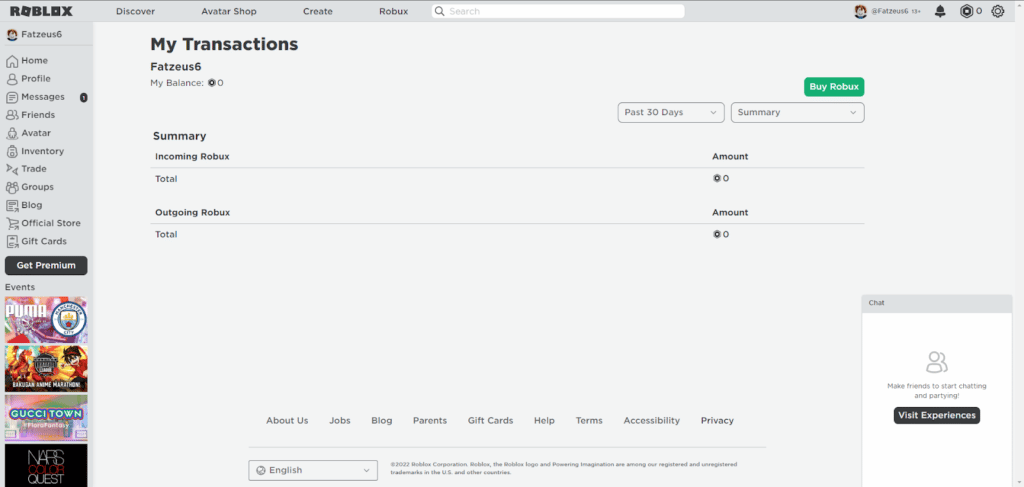
Below you’ll see all your pending Robux, whether outgoing or incoming.
How To Check Pending Robux On Mobile
Checking for your pending Robux on a Mobile, whether IOS/Android, is pretty similar to doing it on a PC. Here are the steps that you need to follow:
- Open the browser on your phone
- Go to www.roblox.com
- When on the website, log into your Roblox account just like you do on a PC.
- Click on the Roblox icon in the top right corner of your screen.
- Now click on the drop-down menu and select the duration you want to see the pending Robux.
- Now check the summary tab and see all your pending Robux transactions.
If you purchase a large amount of Robux, the transaction can take approximately five days to process. You can contact Roblox support if your Robux has been pending for more than Five days.
These Five days are for review. During this review, your transaction is checked for potential scams or fraud. The Robux is released into your Roblox account if the transaction passes the review.
In-game currencies can be very tricky to handle. Especially the one’s that you buy with your own money. But, it is nice to see that Roblox gives you a way to track your Pending Robux on PC and Mobile.
That is everything we have on Roblox pending Robux. We hope that this guide has helped you in any way.
If you’re looking for gaming content, we also have game codes for free in-game content, tier lists for heroes and weapons, and general gaming guides.
Roblox is available to play for free on Roblox.com.
