Here’s our Tower of Fantasy: how to change gender guide. We’ll help you change your character’s gender and character model in Tower of Fantasy.
Tower of fantasy is a relatively new game that was released at the end of last year and has since been making rounds in the popularity charts. The fantasy adventure MMORPG brings an anime-styled art style to the gaming world, allowing you to play both as a male and female.
Wondering which characters are the strongest? Check out our Tower of Fantasy tier list guide.
How to change gender in the Tower of Fantasy?
When you first play Tower of Fantasy, the game shows a cutscene where you will be asked to choose the gender of your character. However, if you want to change the gender in the later stages, that is possible as well by simply opening your backpack and selecting “Character”. This will not change the character model.

When it comes to customization options, Tower of Fantasy can drive you insane because of the options and decisions to choose from, gender being one of them.
When you first start the game, a cut scene will play that will let you choose your character’s gender. However, if you feel like changing it later, simply follow the steps below:
- Open Tower of Fantasy and Log in
- Open your Backpack and click on the “Character” option
- Click on the gender icon on your character or avatar
- Click “OK”
If you follow the above steps properly, then the game will open a prompt message asking you to change the sex. From here onwards, the task is pretty simple. To change your gender, simply click “OK” and you should be good to go.
Will changing the gender also change the character model?
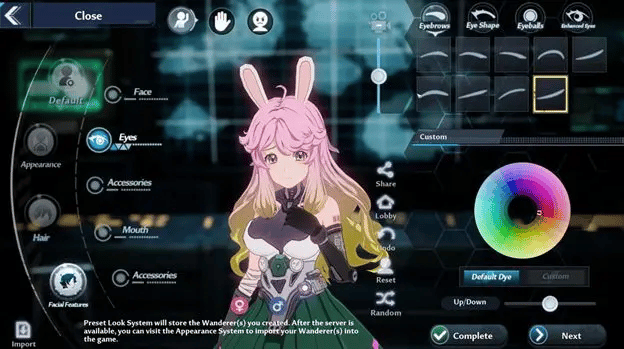
Unlike gender, you cannot change the character model. What do we mean by this, though?
When you change the gender of your character, it will not change any physical features of your character but will only change the gender icon.
Changing the character model, however, is not possible once you have chosen it when the game first starts. The only way to change your character model is by changing your Tower of Fantasy server.
How to change server in Tower of Fantasy?

Changing the server of Tower of Fantasy essentially means starting over from the beginning. Your progress will be lost, and thus, you will be able to choose your character’s gender again as well. However, this will also let you change the character model.
To change the server of Tower of Fantasy, simply follow the steps listed below:
- Go to Settings
- Click Switch Accounts
- Select Server
- Now, select Switch Servers
If you follow the steps correctly, then the game will start from the beginning. When the cutscene plays, you can choose the gender of your choice. This will also affect the character model.
Does changing the gender of your character affect the gameplay or story?
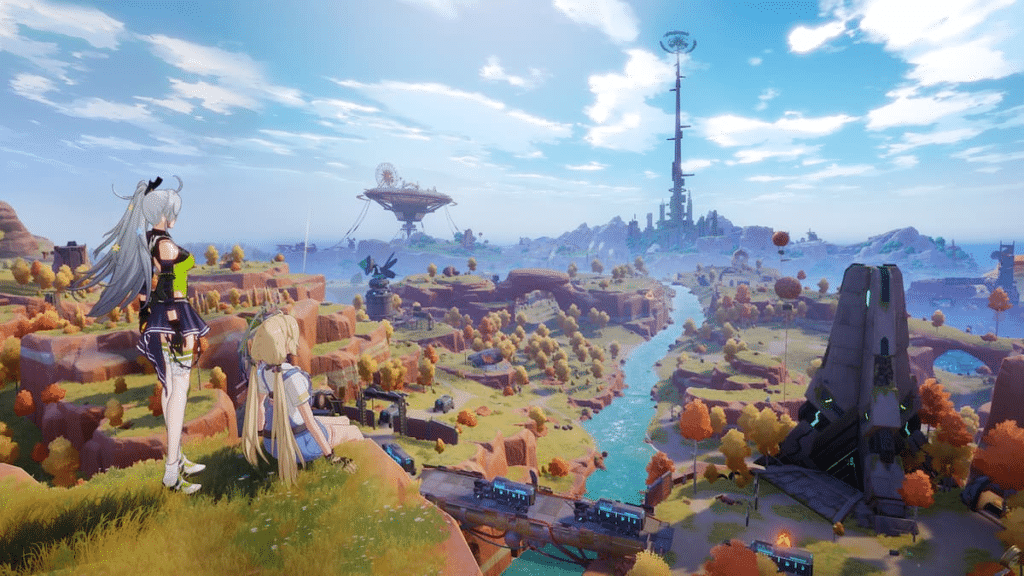
Unlike many other games, in Tower of Fantasy, changing the gender of your character will not affect your story or gameplay in any way.
So if you accidentally chose the wrong gender, you can rest assured that it won’t affect the gameplay.
This particularly makes sense since if the game did have a different storyline for both genders, it wouldn’t make sense to allow players to change their gender midway through the game.
Conclusion
Tower of Fantasy lets players decide the tiniest details of their character, down to the character’s gender. However, if you want to change the gender of your character halfway through the game, it is possible. This will not change the character model but simply the gender icon on your avatar.
If you want to completely change the gender along with the physical features, then we suggest you change the server. However, as we mentioned earlier, gender does not affect the storyline at all, so it all comes down to preference.
If you have made a lot of progress, then we suggest you not change the server, as it will mean starting the game from the very beginning.
That brings us to the end of today’s guide on Tower of Fantasy. Thank you for reading.
Looking for more ToF guides? Check out: What is the Level Cap in Tower of Fantasy?
Tower of Fantasy can be downloaded for free on PC from the official ToF website.

Nope
Wednesday 17th of August 2022
So how to change gender? You cannot! That's the first thing you and every other site out there should be saying. My god, get to the *bleep* point at the start!