If you are looking for a new crosshair to try in Valorant, the flower crosshair might be it. Here are the Valorant Flower Crosshair Import Codes and Settings.

In competitive FPS gaming, there are a lot of variables that go into consideration when playing in an event or practicing. Valorant is easily one of the most famous competitive shooters going around today. Its 5v5 team-based action allows for some very intense moments and tactical gunfights.
In Valorant, having a crosshair that suits you can be a game changer. The game allows you to choose from different crosshair styles, and you can customize how the crosshair looks. In this guide, we will be talking about the Valorant flower crosshair import codes and settings.
The flower crosshair in Valorant is one of the most unique in-game crosshairs. If you are looking to try it out, you can get it using the import codes or adjusting your in-game settings. Both of these methods are easily accessible and involve very simple steps.
What Is A Flower Crosshair?
Valorant is probably the first FPS game to make customizing your crosshairs easy and accessible. The Flower Crosshair Valorant is a crosshair shaped like a flower. The shape of the crosshair can be noticed if you zoom in.
There are two ways to get the Flower Crosshair in Valorant. Let’s break them down.
How To Get The Flower Crosshair In Valorant?
Getting the flower crosshair in Valorant is a very easy task. There are two ways to achieve it.
Flower Crosshair Import code
The first way to get the flower cross here is by typing an import code in the game’s settings. Here’s how you can do that:
- Start up Valorant from your computer.
- Follow these directions. Settings > Crosshair.
- From there, click on the down arrow, which is the import button.
- There will get a window to enter your import code.
- Enter in “0;s;1;P;c;3;o;1;d;1;z;4;0t;10;0l;4;0o;2;0a;0;0m;1;0s;0;0e;0;1t;4;1l;3;1o;4;1a;0;1e;0;S;o;1”
- After entering this code, your default crosshair will be replaced by the flower crosshair.
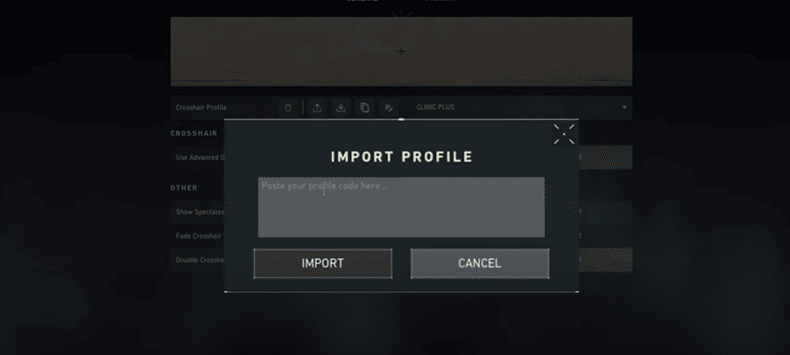
Flower Crosshair Settings
If you are the kind of person that likes to customize your settings yourself, you can get the flower crosshair by doing that. Here’s how:
- Go to crosshair settings.
- Turn crosshair color to “Yellow.”
- Set Outlines to ON
- Outline Opacity and Outline Thickness to 1
- Center Dot to ON
- Center Dot Opacity to 1 and Center Dot Thickness to 4
- Override Firing Error Offset with Crosshair Offset and Override All Primary Crosshairs with my Primary Crosshair should be turned OFF.
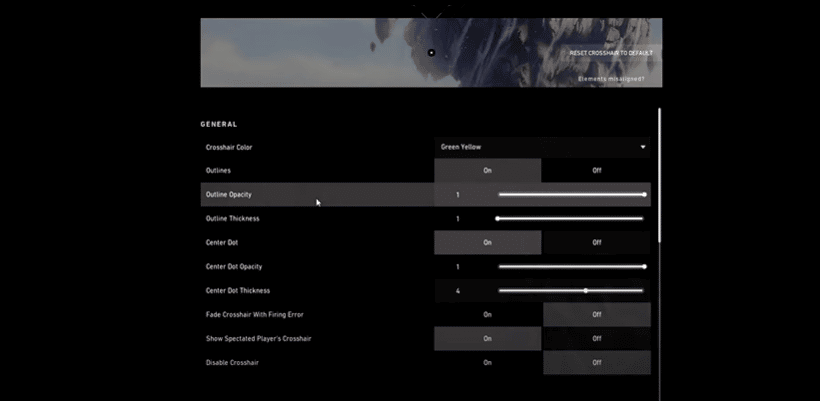
After that, you must adjust your Inner Lines and Outer Lines settings.
Settings for Inner Lines:
- Show Inner Lines – ON
- Inner Line Opacity – 0
- Inner Line Length – 4
- Inner Line Thickness – 10
- Inner Liner Offset – 2
- Firing Error – ON
- Movement Error Multiplier – 0
- Movement Error – 0
Settings for Outer Lines:
- Show Outer Lines – ON
- Outer Line Opacity – 0
- Outer Line Length – 3
- Outer Line Thickness – 4
- Outer Line Offset – 4
- Firing Error – ON
- Movement Error Multiplier – 1
- Movement Error – ON
Advantages Of Using Flower Crosshair
Every crosshair in Valorant is there for one specific reason, and that is to improve accuracy. That is exactly the advantage of using the Flower Crosshair in Valorant. It improves your accuracy and allows you to have a better view of what’s happening in front of you due to its small size.
Alternatives Of Flower Crosshair (Codes):
There are alternative settings and adjustments on the internet for different flower crosshairs. While most of them are similar in structure, they can still affect your aiming. So, you could go through those settings and find out what works for you.
Here is an alternative import code for another Flower Crosshair:
0;P;c;3;o;1;d;1;z;4;0t;8;0l;3;0o;2;0a;0;0f;0;1l;3;1o;3;1a;0;1m;0;1f;0
Every player has a personal preference when it comes to crosshairs in Valorants, But the Flower crosshair can be a good choice to improve your aim. Just remember, whatever crosshair you use, improving your aim will require a significant amount of practice. So, good luck!
That is everything we have on the Valorant Flower Crosshair Import codes and settings.
If you’re looking for gaming content, we also have game codes for free in-game content, tier lists for heroes and weapons, and general gaming guides.
Valorant is available to play for free on PC via the official website.
