Mario Kart 8 Deluxe is a fan favorite Nintendo exclusive title. Many a friendship has been ruined over this game. When it comes to winning, you need to adopt the technique that works best for your play style.
Here is our complete Mario Kart 8 Deluxe controls guide, including the different control schemes for the game that you can equip to one-up your friends in every race.
Mario Kart 8 Deluxe Control Accessory Settings

Nintendo has given their players 3 different control settings that can be turned on to help you in your race. While these make controlling the kart a lot easier, they can be a massive help for rookie players. Each of the following settings can be turned on independently of the other and can be combined to make the game absurdly easy.
Smart Steering Controls
This setting is meant for total beginners of Mario Kart 8, as it helps them understand the basic workings of this game without punishing them too much.
The basic purpose of smart steering is to keep inexperienced players on track. This helps rookies stay in the game, especially on tracks like ribbon road. Players can freely use boost while cornering, without any fear of falling off the track.
Nintendo has kept this setting on as a default. Experienced players or those players who want to genuinely get better at this game should turn this setting off. The major drawback with this setting is the inability to take shortcuts, which can hold you back from winning.
Tilt Controls
The function of this setting is self-explanatory. It changes the steering controls from analog sticks to tilting the joycon. This in itself doesn’t make the game easier, instead allows you to utilize a new form of input control for steering. The best use for this is for people who tend to play racing games on mobile phones and don’t have a lot of experience in using analog sticks.
While tilt controls are turned on, you can use the Switch in handheld mode, Dock with the joycons in the grip controller. Adults will prefer this mode when using a single joy-con while playing local multiplayer. This is because using the analog stick while holding a single joy-con in horizontal form can get crampy for adult hands.
This control scheme utilizes the in-built gyroscope within the joycons. While casual players can use it to steer their karts, more experienced players prefer the precision that comes with using an analog stick.
Auto-Acceleration
Another self-evident setting, which makes your kart accelerate automatically. Braking is still manually done by the player, so some sense of driving the kart is still retained.
The only advantage this setting can provide is to help the players who face difficulty in holding the acceleration trigger down for too long. Another use can be for the casual multiplayer session with adults, who can turn this, as well as the tilt-to-turn setting on to make it easier to hold the joycon.
By turning this setting on, you’re essentially relinquishing control of your kart over to the system, which then accelerated for you. This partly removes the aspect of accomplishment, as the kart isn’t fully under your control.
Expert players will never use this option, as having precise control over every aspect of the kart raises the stakes. This makes the races more competitive and rewarding.
Mario Kart 8 Deluxe Key Bindings
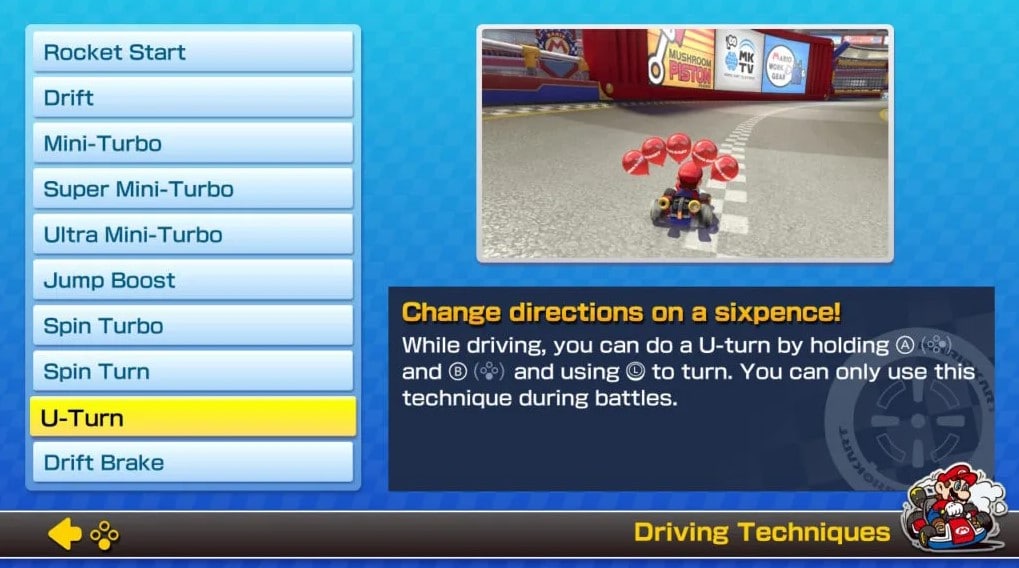
Due to the modular nature of the Nintendo Switch, players can play games with both or just a single joycon. When two people play multiplayer locally, a single joycon is used, whereas both are utilized when playing alone. The controls of the game are different in both situations.
Using Two Joycons
The key bindings in this situation are the same, whether you use Dual joycons attached to the switch, held inside a grip controller, or even if you use a Pro Controller. These bindings are as follows
- Acceleration: A
- Steering: Left Analog Stick or Tilting the joycon
- Brake: B
- Reverse: B(hold)
- Look Behind: X
- Hop: R or ZR
- Perform Trick: R or ZR (when at the edge of a ramp or ledge)
- Drift: R or ZR (hold while steering)
- Use Item: L or ZL
- Pause: +
Using Single Joycon
This situation arises when you want to play Mario Kart 8 with a friend on the same Switch. The joycon is held in the horizontal position by each player, hence the key bindings are different.
- Acceleration: X or Left
- Steering: Analog Stick or Tilting the joycon
- Brake: A or Down
- Reverse: A or Down(hold)
- Look Behind: Y or Up
- Hop: SR
- Perform Trick: SR (when at the edge of a ramp or ledge)
- Drift: SR (hold while steering)
- Use Item: SL
- Pause: + or –
Conclusion
In this article, we discussed the basic key bindings as well as the control schemes in Mario Kart 8 that can help new players and adults alike. Thank you for reading.
Looking for more Mario content? We also have these guides:
- What Are The Best Karts In Mario Kart 8?
- Mario Kart Wii Controls Guide
- Mario Strikers Battle League Coin Farming Guide
- 5 Tips for Mario Strikers: Battle League
Mario Kart 8 Deluxe is available to play on Nintendo Switch.
