Rerolling is a common tactic employed by players of gacha games like takt op. Symphony, and can be a game-changer to get a head start in the game—this takt op Symphony reroll guide & tier list will help you navigate the process.
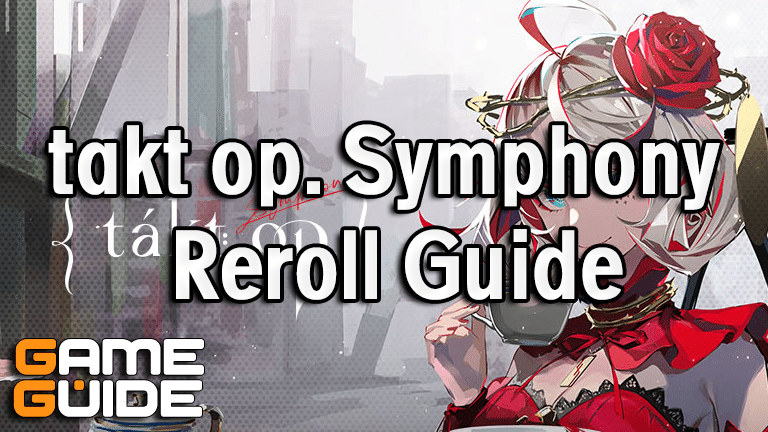
Understanding Rerolling
Rerolling is a strategy used by players to reset their game progress to acquire better starting characters or resources. In the context of takt op. Symphony, rerolling involves using the gacha system to summon units and hoping for top-tier characters.
Why Reroll in takt op Symphony?
Rerolling can give players an early advantage. The rewards from summons can vary from powerful characters to rare items determined randomly. To optimize their chances of acquiring desired characters, players resort to rerolling.
How to Reroll in takt op Symphony?
Rerolling in takt op Symphony involves several steps:
- Begin the Game: Start the game and complete the initial tutorial. This cannot be skipped.
- Collect Summoning Resources: Early quests and achievements can provide the necessary currency.
- Redeem any active takt op Symphony codes for more currency.
- Perform Summons: Use the collected currency to pull units on the Novice banner.
- Evaluate the Results: If the outcome is satisfactory, continue with the current account. If not, proceed to reset. Check the takt op Symphony tier list to see if the unit is good.
- Reset the Account: Logout of the account and click the “Delete Data” on the login screen, the fifth icon from the top right.
- Repeat the Process: If the results are not satisfactory, start the game again and repeat the above steps.
- Save Your Progress: Remember to save your game progress once you’ve achieved your desired characters or items. This can be done by linking Google or DeNA. Pre-reg rewards and codes work for every account.
takt op Symphony Reroll Guide
Now that we understand what rerolling entails let’s delve into the specifics of rerolling in takt op. Symphony.
Getting Started
To begin the reroll process in takt op. Symphony, you need to:
- Launch the game
- Login with a guest account
- Complete the initial tutorial – This cannot be skipped.
Claiming Rewards
Before you start the rerolling process, make sure to claim the pre-registration rewards. These rewards often include in-game currency that can be used for summoning characters.
Redeeming Codes
In takt op. Symphony, you can also redeem codes for additional rewards. These codes might provide you with extra gacha currency, enhancing your chances of summoning top-tier units. We have a list of all the working takt op Symphony codes here.
Summoning Units
Once you have collected your rewards and redeemed any available codes, you can begin summoning units. You can use the Novice Bannerto to summon characters, hoping for top-tier units. Check our takt op Symphony tier list to see which characters are the best.
Deleting Data
If the outcomes of your summons aren’t satisfactory, you can choose to reset your data and reroll. In takt op. Symphony, this can be done by tapping on the ‘delete data’ icon on the login screen.
takt op Symphony Reroll Tier List
Walkure & Swan Lake are the best units to reroll for in takt op. Since they are both the strongest character of their roles respectively, acquiring them early will really help with progression.

In particular, Walkure is especially recommended because she can be synergized well with the starter characters Destiny and Carmen.

Conclusion
Rerolling in games like takt op. Symphony can be time-consuming, but it’s a strategy that can pay off. Remember, however, that success in gacha games is also about enjoying the journey and not just the outcomes of the summons. Happy rerolling!
Also, check out our takt op Symphony beginner’s guide.
