Here is our complete Binding of Isaac controls guide, along with alternative peripherals that can be used to play the game.
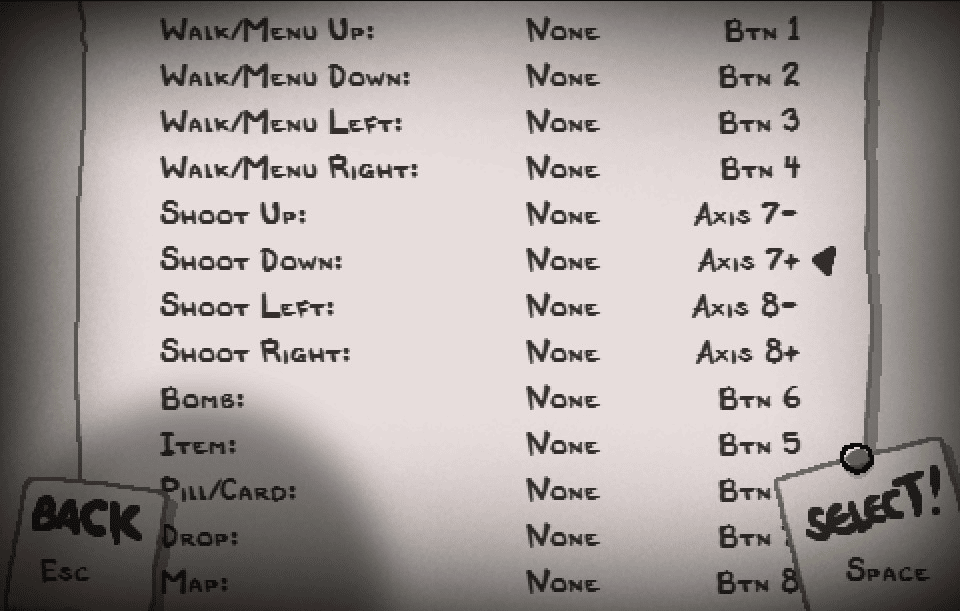
Released in 2011, The Binding of Isaac, with its indie status has garnered immense popularity and a solid fanbase due to its accessibility and community.
In this guide, we will talk about the control settings for your character Isaac, as he sets on a quest to escape his mother facing off many monsters. So without further ado, let’s dive right into the guide.
Binding of Isaac Controls

Every gamer has their preferences when it comes to choosing a control device. In the case of Binding of Isaac, there are a lot of controls to keep an eye on such as dropping items, toggling the map, fullscreen, sound, and pausing the game.
Here we are going to discuss the controls of the game, and shortcut keys, along with comparing the pros and cons of each.
Keyboard Shortcuts
Playing a game like TBOIR can be a bit daunting due to the wide range of controls. However, once you get the hang of using them, it should be an easy ride from thereon.
It is also worth remembering that although you can always reconfigure controls from the main menu, you cannot change or view them mid-gameplay.
In essence, the following are the default controls for Binding of Isaac:
- W, A, S, and D can be used to move up, left, down, or right.
- ↑ , ← , ↓ , → can be used to shoot enemies up, left, down or right, respectively.
- The left mouse click can be used to shoot, depending on where the cursor is moved.
- Press Space to use activated items such as candle items, Crack the Sky, Death Certificate, etc.
- To place a bomb, use Shift, or E
- Q is used for single-use items such as tarot cards or pills.
- Press Left Ctrl to drop the equipped trinket.
- Hold Tab to expand the mini-map. Tapping will toggle its corner size
- To change the game to full screen from windowed mode, press F. However, this will only work in the main menu or when the game is paused.
- To restart the run, hold R.
- Press M to mute the background music.
- Press P to pausethe game. Similarly, to resume it, press P again.
- To quit the game, press Esc
Aiming With Mouse
The chances of survival can increase a great deal if you use a mouse and keyboard together. To enable the settings of the mouse and aim at mysterious enemies chasing your tail, follow the steps listed below:
- Go to C:\Users\Username\Documents\MyGame\BindingofIsaac
- Go to file options.ini
- Change MouseControl=0 to MouseControl=1
- Save it.
How To Use Xbox Controller for Binding of Isaac?
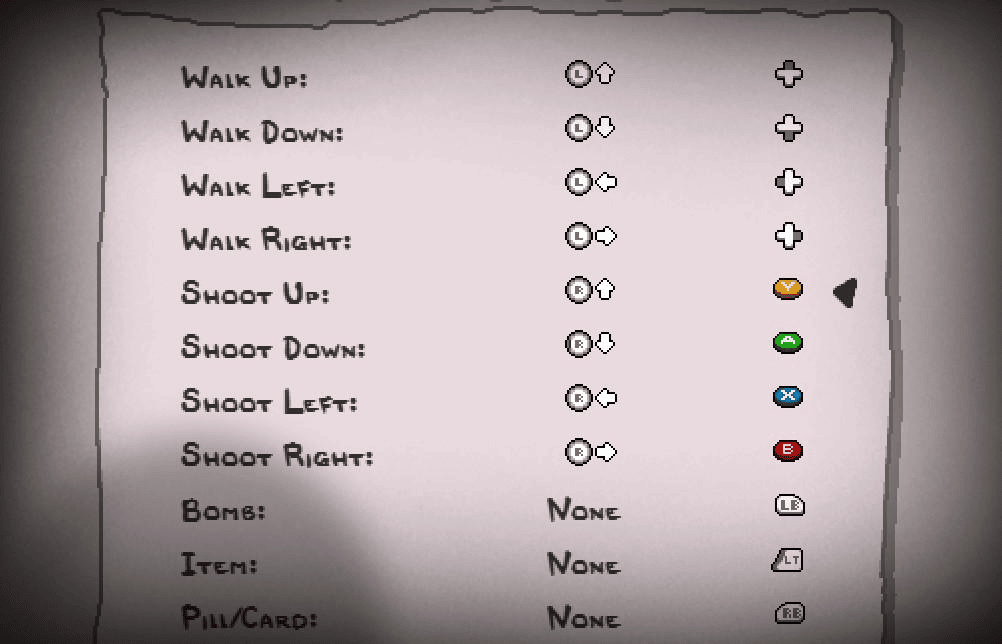
Not everyone is a fan of keyboards. If you fancy playing with an Xbox controller, then simply follow the steps below.
- Go to the file directory: C:\Users\Username\Documents\MyGame\BindingofIsaac
- Go to file options.ini
- Change ControllerHotplug to 1.
- Save it.
Controls for Xbox
To play Binding of Isaac on an Xbox Controller, you’ll have the following controls:
- Use D-pad or left analog stick to walk.
- Use 4-buttons or right analog sticks to shoot enemies.
- To use bomb and tarot card control with Left Bumper (LB) and Right Bumper (RB) respectively.
- To use items such as spacebar items, use the left trigger.
All controls can be reconfigured.
Which Control Option Works Best?
One of the perks of PC gaming is that it gives you the freedom to choose your controller. However, the question arises which can control Isaac better, your controller or your keyboard and mouse?
In essence, it entirely depends upon the preference of the player. If you’re aiming for precision, a controller is a good option since it allows analog movement whereas the keyboard can provide you the ability to alternate between the keys swiftly.
Moreover, this game does not have a ‘Full controller support’ tag on the Steam store page. This means that there is no apparent advantage in playing using a controller. On the other hand, using a mouse and keyboard together will help you tackle, and dodge your enemies better as it will provide more precision.
Conclusion
To fully enjoy the game you need to know everything about the controls.
In this guide, we talked about important keyboard shortcuts and how to configure different control devices. We also discussed the alternatives to each control. That brings us to the end of this guide. Thank you for reading.
If you’re looking for gaming content, we also have game codes for free in-game content, tier lists for heroes and weapons, and general gaming guides.
The Binding of Isaac is available to play on PC via Steam.
