Here is our complete guide to Elden Ring PC controls. Learn how to tweak the key bindings for PC, and how to fix the Xbox controller button prompts issue.
Elden Ring, released in 2022, is very well on its way to being a potential Game Of The Year candidate, if not the winner. While console performance for this game isn’t half bad, the PC port leaves something to be desired for.
Also see: Elden Ring Best Looking Armor Sets
Stutters and choppy frame times are among the few major issues PC gamers will have to face. These can be somewhat mitigated by having a good and easily accessible control scheme for the game.
Due to being a generalized platform, consoles don’t have to face any of these issues. While FromSoftware recommends you play Elden Ring with a controller, a keyboard and mouse can be a perfect alternative if you don’t have one on hand. This article discusses the best control scheme for PC users and how they can implement it.
Elden Ring PC Controls
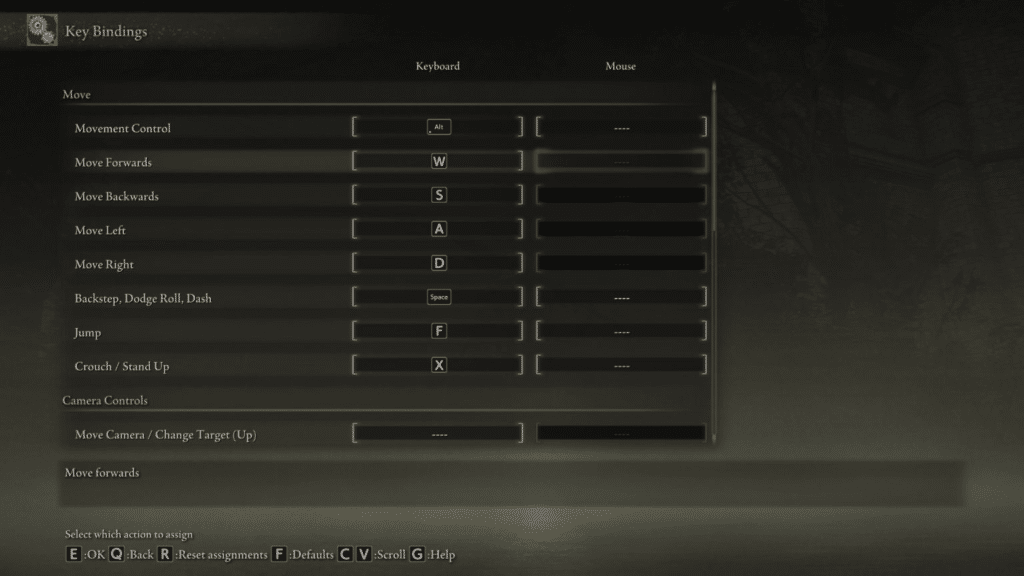
To pull this off, you first need to enter the controls section of the settings menu. This section is called the Key Bindings in this game.
Once here, you can see the defaults that are recommended by FromSoftware. But they don’t know about PC players, or they would have fixed the stutter issues in the first place. That is why we have compiled a list of our recommended key bindings. Some of these may be the same as default bindings, but the few changes we have made are sure to enhance your gameplay and monster-slaying skills.
Move
- Movement Control: Left Ctrl
- Move Forwards: W
- Move Backwards: S
- Move Left: A
- Move Right: D
- Backstep, Dodge Roll, Dash: Left Alt or Mouse Button 4/5
- Jump: Spacebar
- Crouch/Stand Up: C
Camera Controls
- Move Camera/Change Target (Up): T
- Move Camera/Change Target (Down): G
- Move Camera/Change Target (Left): V
- Move Camera/Change Target: B
- Reset Camera, Lock-On/Remove Target: Q or the Middle-Mouse Button
Switch Armaments
- Attack (RH And Two-Handed Armament): Left Mouse Button
- Strong Attack (RH and 2H Armament): Shift + Left Mouse Button
- Guard (LH Armament): Right Mouse Button
- Skill: F or Right Shift + Right Mouse Button
- Use Item: R
- Event Action: E
Tips and tricks for controls
Navigating The Map
The huge map of Elden Ring can be opened by pressing G on your keyboard. For some reason, this key bind cannot be changed. This is in stark contrast to the M button, which is usually used to open the game map.
To navigate the map, you have to make use of the WASD keys instead of the mouse. The latter seems to play no purpose in navigation, apart from using the scroll wheel to zoom in and out.
Skipping NPC Dialogues
If you are in a hurry and want to skip any unnecessary NPC dialogue, simply press E to move on to the next line.
Switching To The Default Item
The default item is the one that you have equipped in the first slot. To quickie jump to it, just press down and hold down the Down Arrow key.
Dual Handing Your Left And Right Weapon
The weapon in your right hand is your primary weapon. At the same time, the one on your left is an accessory weapon or a shield. Elden Ring gives you the option to switch each weapon from single-handed to dual-handed.
To switch your right weapon into dual-handed, just hold down E+Left Mouse Button. For the left weapon, you have to hold down E+Right Mouse Button.
How to fix the Xbox controller button prompts in Elder Ring on PC?
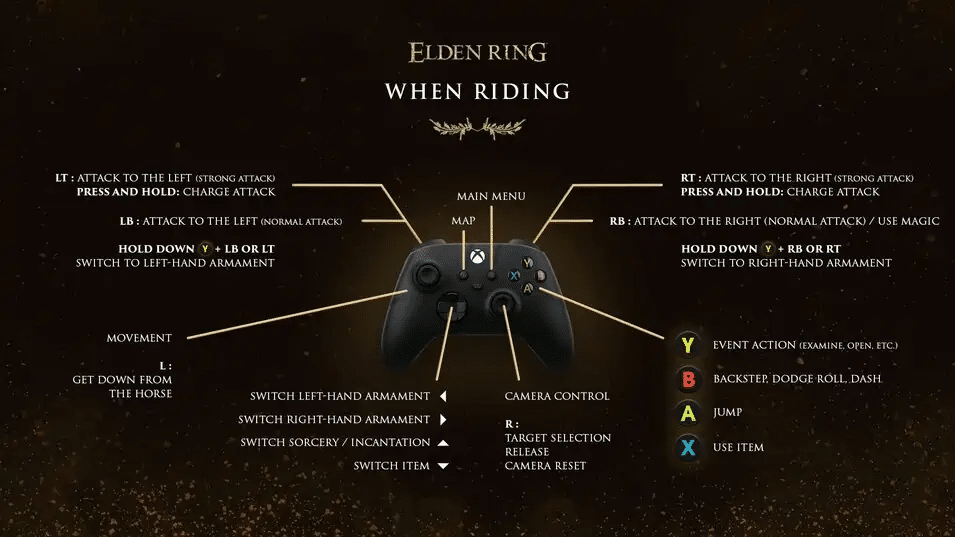
You may have seen button prompts for an Xbox controller in-game, even though you are playing with a keyboard and mouse. The first step is to fix this.
Step 1
Launch Elden Ring. From the main screen, go into the options or system menu.
Step 2
From the system menu, go into the Sound and Display tab from the banner on top. It’s the 3rd button from the left.
Step 3
From this screen, search for the “Device for On-Screen Prompts” and set it to “Keyboard and Mouse”. This should fix the problem.
Conclusion
Elden Ring has been declared a masterpiece by many reviewers due to its superb gameplay and story-telling. The game has received many accolades and is one of the best games of the past few years, if not the decade.
New players may find it difficult to jump into it, owing to the difficulty it poses. But this hasn’t stopped them from buying this game en masse. Pc players, especially those who don’t have a controller, may have to face even more difficulties due to the wonky default key bindings that are difficult to get used to.
In this article, we discussed the best key bindings you can equip in Elden Ring Pc, to enhance your experience. Thank you for reading.
Looking for more Elden Ring content? Here are some of our other guides for the game:
- The Best Elden Ring Progression Route
- Elden Ring Soft Caps
- Elden Ring Areas By Level
- Elden Ring: Why is Uchigatana so Good?
- How To Get To Hermit Village In Elden Ring
Elden Ring is available to play on Steam.
