Surviving in the Nether Realm can be challenging. This guide will teach you Learn how to respawn on the nether roof in Minecraft.
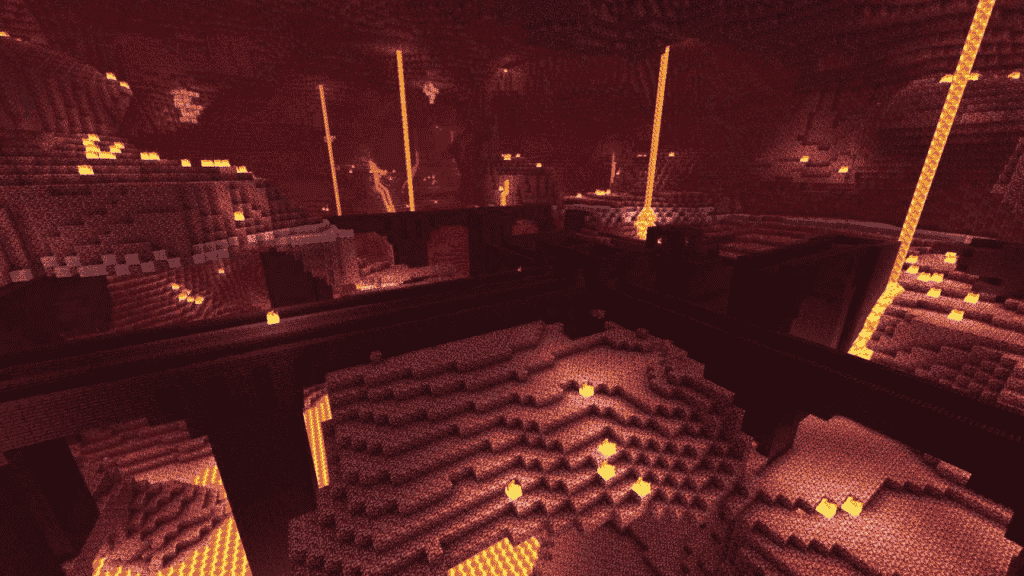
How To Respawn On The Nether Roof In Minecraft
Minecraft game design allows you to explore and establish several bases around the world. As of now, Minecraft has a total of three dimensions that you can travel to. The overworld, the Nether, and the end. When the Nether was introduced into Minecraft, it was considered inhospitable and dangerous. But that has changed.
Now, you can build a base in the Nether with the resources that are available to you. You can now raid Nether bases, trade with the piglins and do a lot more in this dimension. Respawning in the Nether is another thing that has been introduced with a brunch of safety measures that keep you safe from getting stuck in a death loop.
So, are you looking for a way to respawn on top of the Nether roof? Let me guide you through it step by step.
Materials Required:
Before you travel to the Nether, there are some materials that you’ll need from your base to craft the necessary items in the Nether.
You’ll be needing about 20 crying obsidian, ender pearls, some glowstone, 1 Flint and Steel and one fire charge. You’ll be needing these materials to craft a Nether Portal and a Respawn Anchor. You can sandwich three glowstones between 6 obsidian, and that will make a Respawn Anchor for you.
The rest will be required for your Nether Portal, which you can make once you are at the Nether roof.
How To Get To The Nether Roof:
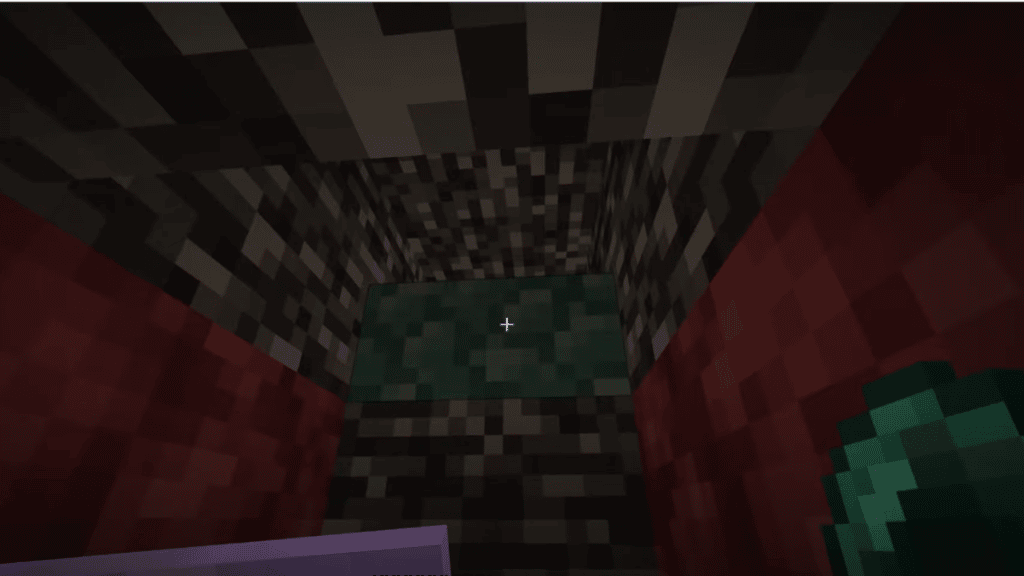
To respawn on the Nether Roof, you’ll have to get to the roof. This is not a complicated process, but it seems to be a little game-breaking.
The Nether roof is a vast area of bedrock, and players can reach it by exploiting a glitch. All you have to do is travel to the Nether and start your ascent towards the ceiling. Once you are near the top, you have to find the bedrock block at the height of 127. Just know that this trick will only work for that particular bedrock block.
After reaching that block, you can place the ender pearl at the edge of the block. The ender pearl will glitch and take the player on top of the Nether roof. This solution might take some attempts, but it will work.
Always have enough materials to build a Nether Portal on the roof because that is your only way back.
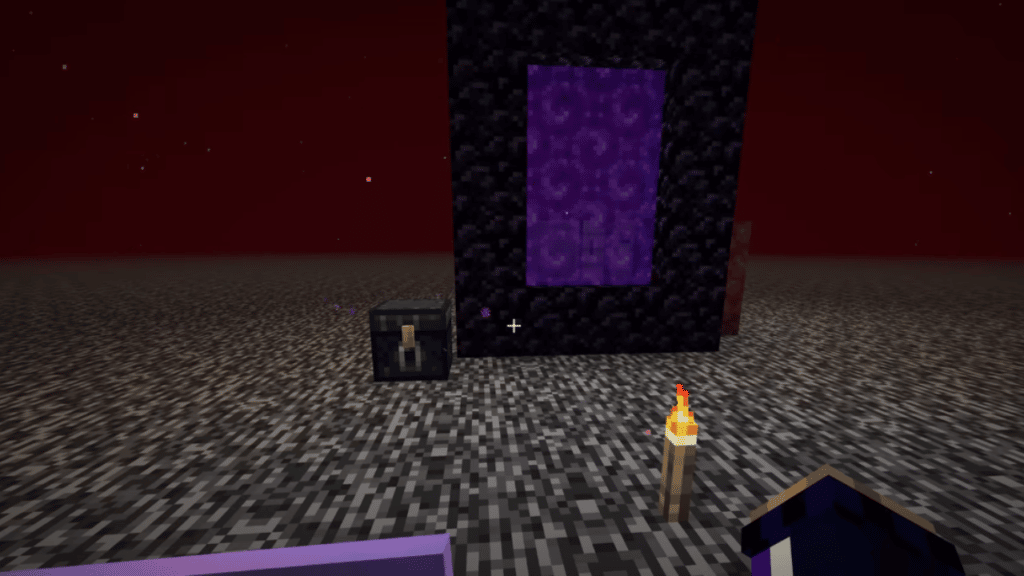
Respawning On The Nether Roof:
Now to the good part, respawning on the Nether roof.
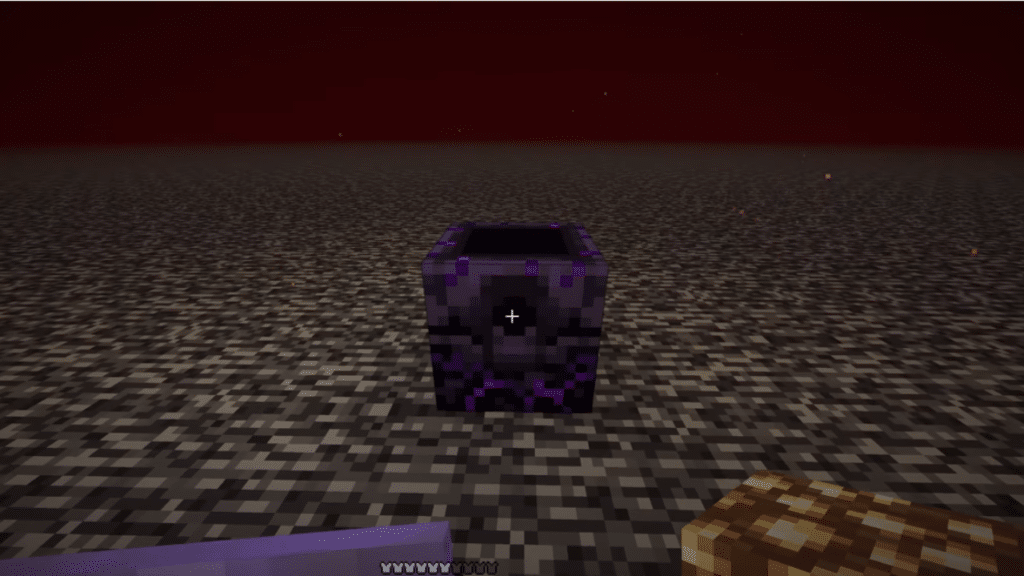
The most crucial piece of the puzzle here, or rather the only piece of the puzzle, is the respawn Anchor that we crafted using six crying obsidian and three glowstones.
After placing the respawn Anchor on the Nether Roof, you will have to charge the Anchor. You can charge the Anchor through blocks of glow stone. Four blocks will be required to charge the Respawn Anchor fully.
Once the Anchor is fully charged, you can right-click on the Anchor, and the chat box will show “Respawn point set”. Once this message appears, you now have a respawn point set at the Nether roof.
This will also work as a safety precaution in case you get stuck in a death loop. Once the game recognizes that you have used all your charges for the Anchor, it will send you to your spawn point in the overworld.
So, there you have it. A complete and thorough guide on setting up a respawn point on the Nether roof. The recent updates have made the Nether a flexible place, and here you can survive and thrive if you have the right resources at your disposal.
A respawn anchor will help you respawn at the Nether Roof if you intend to fight a mob there. It’s easy and doesn’t require a lot of materials to do so.
We hope you liked the guide and learned something from it. Do you know another way you can respawn on the Nether roof or some other tip to survive in the Nether Realm? Let us know in the comments below.
Not got Minecraft yet? Buy it from Minecraft.net!
Looking for more Minecraft content? Check out our other guides:
