This is our guide on how to download & play Dislyte on PC. The game was originally only available to download in a select few countries via a “soft launch”. However, now the game has officially been released globally!
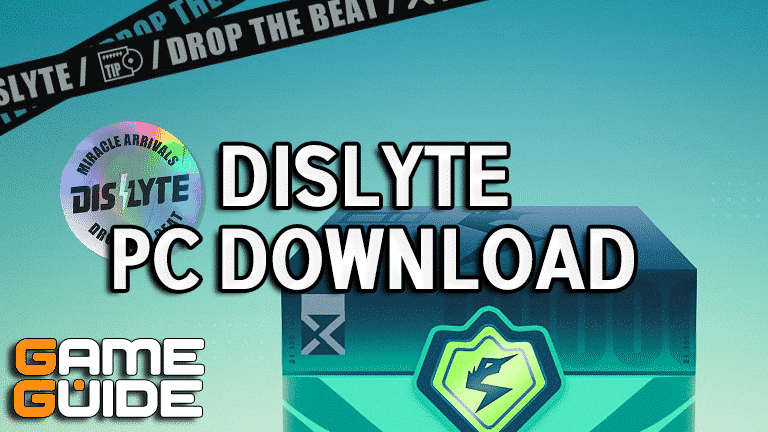
Do you want to get your groove on in this brand new RPG without wasting your phone’s battery? Well, there’s an easy way to do that! Simply follow the guide below.
How to Download & Play Dislyte on PC?
Step 1.) Download and install the BlueStacks Android Emulator (Make sure it’s 64bit). You’ll need a Google Account to login.
Step 2.) Once installed from the link above, Dislyte will automatically be added to the emulator.
That’s it. Two simple steps and you can play Dislyte on your PC!
So now that you’ve got the game, which heroes to use? Check out our Dislyte Tier List for a guide on who’s the best. We also have a Dislyte codes guide for free in-game items to get you started.
How to Play Dislyte if it Isn’t Released in Your Country Yet?
If you’re wanting to play it on your PC and phone if it’s not available in your country yet, then the best and easiest way is via the APKPure App.
The only APK file available for Dislyte as of now is an XAPK and the easiest way to install it is via APKPure. You’ll also need Nox Player, as I don’t think any other emulator works for it at present.
Step 1.) Download the APKPure App.
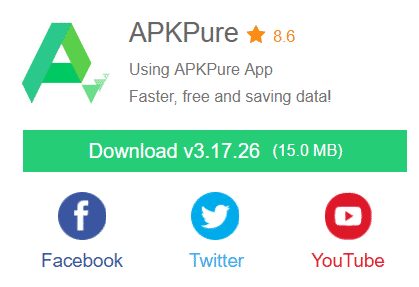
Step 2.) The APKPure App requires the “Unknown Sources” setting to be enabled before it can be installed. Don’t worry, it’s 100% safe. It has some ads in it, but it’s legit.
To enable Unknown Sources:
- From the Homescreen go to Settings >> More.
- Go to Security >> Device administration.
- Check “Unknown Sources”.
Step 3.) Once you’ve got APKPure up and running, open it up and search for “Dislyte” in the bar at the top.
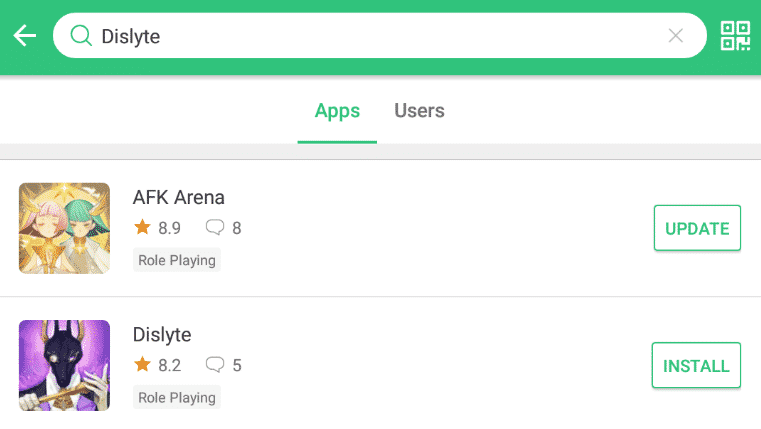
All you need to do is click “Install” and the XAPK will be downloaded. Once it’s downloaded, you’ll have an option to install it.
That’s it, everything should be installed and ready to play!
Keep in mind that this also works for almost all new games that have only been released in a limited amount of countries. The only difference is that Nox Player isn’t required for the most part, as Dislyte requires 64bit.
Should You Play on PC or Mobile?
I think the answer to this is both. Use your phone when out and in bed, etc. Use an emulator when you want to grind out things so that it doesn’t kill your battery.
Follow the Official Dislyte Facebook page learn more about the game.
