Wondering how to save in Elden Ring? Let’s find out!

Elden Ring is a grueling game that can be quite difficult considering it is a FromSoftware game. With almost the entirety of the map coming to kill you, you will need to take a quick break so that you can be prepared for the next battle. Like other Miyazaki games, Elden Ring does not explain everything to you and it can be quite confusing. However, worry not because we will show you how to save in Elden Ring so that you do not lose your progress.
How to Save in Elden Ring
To save in Elden Ring, you need to stand in a safe area and open the menu. Head over to the game options tab and choose the save and head back to the main menu option.
Since this isn’t explicitly told, the player might get confused and assume that the game does not have a save feature. However, like almost every other game, you can easily save. Keep in mind that you need to be in a safe area before doing so otherwise you’ll get hit while saving and potentially die. If you want to know in more detail how saving works in Elden Ring, continue reading to find out.
As aforementioned, you need to ensure that you are standing somewhere safe. The best area to save is either near the Site of Graces or at the Roundtable Hold. Since you won’t get attacked in these locations, you can safely navigate the menu without any worries. Normally, FromSoft games have a good autosave feature that constantly saves your game in case you quit. That is why if you die and suddenly quit the game, it will start from the exact same area and you will forcefully see the “You Died” screen.
However, if you are unsure whether the autosave is doing its job or not, worry not because you can manually save the game despite Elden Ring not mentioning anything about it. To manually save the game, you must do the following:
- Open the menu by pressing Start
- Head over to the Game Options tab on the far right
- Choose the Quit Game option that will take you back to the main menu
- The game will save as soon as you select this option
- Load back in if you want to continue playing

While this is quite an inconvenient method of manually saving, there is no other way if you wish to manually save the game. You have to go back to the main menu and start the game again if you wish to continue playing it.
However, as mentioned earlier, the game features a great autosave feature that constantly saves your game. So, you don’t have to manually save the game unless you want to quit your current gaming session.
Site of Graces

While playing the game, you will notice the many Site of Graces that act like the Bonfires from Dark Souls. Once you activate the site, you can sit there and do multiple things. Before we talk about those things, I’d like to mention that sitting at these sites will automatically save your game and you can safely exit the game without any worries. This happens every time you sit at these sites so you don’t have to worry about missing any autosave opportunity.
For starters, you can pass time and choose day, evening, afternoon, or night depending on what you are looking for. Since some bosses and enemies appear only at night, you might have to change the time so that you can face them and defeat them.
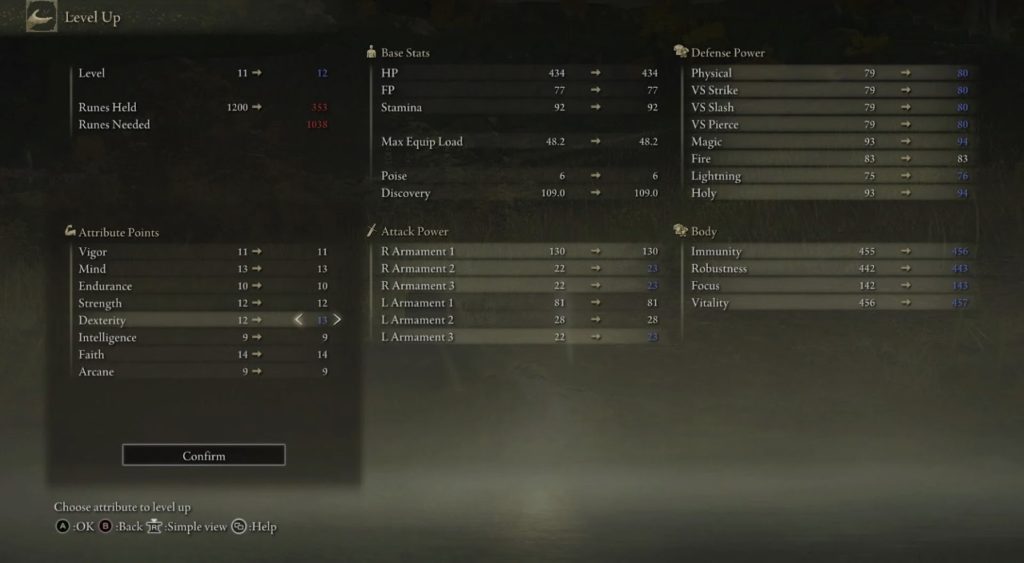
Secondly, you can use the Ruins that you’ve earned from defeating countless enemies to level up. Leveling up will allow you to be stronger and put points into stats such as Strength, Dexterity, and more depending on what build you are going for. Leveling up is extremely crucial so that you can keep up with the enemies and not fall behind in damage or HP.
So, while playing the game, you can simply sit at these sites and autosave the game. Once you are done and want to either take a break or stop playing the game, you can use the aforementioned quit game method to manually save the game as well. Just make sure that you are in a safe area otherwise you’ll have to fight unexpected enemies as soon as you launch the game again.
Looking for more Elden Ring guides? Here’s some more:
- Dead Maiden Locations in Elden Ring
- Elden Ring Soft Caps
- Elden Ring Areas By Level
- Elden Ring: Why is Uchigatana so Good?
- Elden Ring: Fun Off-Meta Builds to Try Out
Elden Ring is available to play on Steam here.
