Here’s our Elden Ring connection error when summoned guide. Are you getting disconnected when getting summoned in Elden Ring? Find out how to fix it!

The latest installment from FromSoftware lived up to all the hype and players absolutely love the game. Apart from the single-player mode, Souls games feature great PvP and in the case of Elden Ring, an amazing co-op as well. However, with so many players wanting to play the game, the servers of the game are naturally having some issues. If you’ve faced a connection error when summoned in Elden Ring, worry not because we’ve listed some solutions that you can try out.
Elden Ring Connection Error When Summoned
If you are facing this issue, you can try out some of the things mentioned below:
- Restart the game
- Check your internet
- Reset summoning via the Furlcalling Finger Remedy
- Turn on Voice Chat
- Enable Cross-Region Play
These are just some of the methods that you can use to help you fix this issue. It can be quite frustrating if you just want to play with some friends or play online and you get this error. If you want to know the detailed steps on how to fix the Elden Ring connection error when summoned, continue reading to find out. Without further ado, let’s dive right in and take a look at how you can fix this problem.
What Causes the Summoning Error

Before talking about the potential fixes, let’s talk about what causes this error so that you are aware of why this problem is happening. One of the major reasons for this error is that the game’s servers are under stress and not performing to their fullest. This can be either due to some maintenance or more players trying to play online than the servers support. Since this is quite a popular game, you can expect things like these since almost everyone wants to play online PvP or co-op.
Another reason for this might be that the summoning sign you are trying to use has already been used and that player cannot be called in your world at the moment. Alternatively, your internet connection might not be working properly which can also cause this error. Whether it’s not working entirely or giving extremely slow speeds, both these possibilities can cause this issue.
While there might be other reasons why this error persists, the aforementioned reasons are some of the main ones. So, with that out of the way, let’s take a look at some troubleshooting solutions so that we can solve the aforementioned problems and finally play online without any worries.
Restart the Game
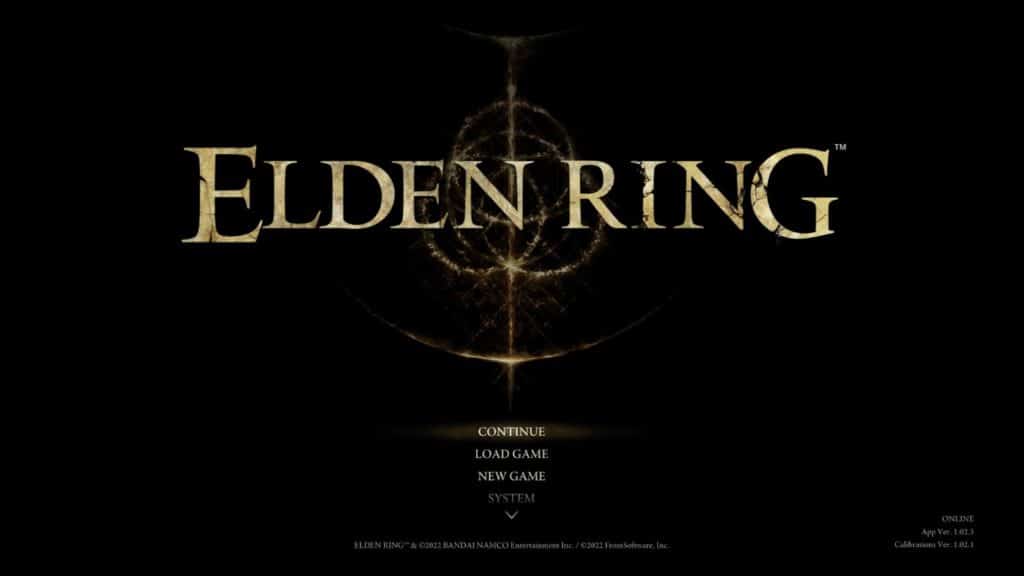
This might not sound like a good tip but restarting the game can do wonders in most cases. Whether some of the settings are messed up or the game is undergoing maintenance, you can restart it to find out. This has happened to me and after restarting the game, I got into online matchmaking without any errors despite getting a connection error before.
Restarting the game will fix any potential small issues. Since there are so many players wanting to play the game online, the servers are naturally overwhelmed. However, a quick restart can fix that and connect you to fresh servers so that you can play online.
Check your Internet
Sometimes, your internet connection might be causing an issue due to which you cannot connect online in Elden Ring. You might think that everything is working fine but it can be due to either maintenance or any other issue. Make sure that you browse the internet or try to go online in other games to ensure that the issue isn’t with your internet.
If it truly is a problem with your connection, you can restart your router and wait a while for your internet to get back up. After it is on, launch Elden Ring and check if everything is sorted out or not. If not, you can contact your internet provider to ask them why the problem is occurring.
Another thing to keep in mind is that your NAT type might be strict. In that case, contact your service provider and ask them to change it to open so that you can easily get into matchmaking. I had a strict type NAT and couldn’t get into any PvP match in Elden Ring. After changing it, I can now easily play online without any issues.
Reset Summoning Via the Furlcalling Finger Remedy

This is something that I didn’t think would work but it surprisingly does wonders. If you are facing a connection error, you can use the Furlcalling Finger Remedy twice. The first time you do it will allow you to stop seeing the gold-colored summoning signs. Doing it another time will make the signs visible again. Once that happens, summon the player again to see if it fixes anything or not.
If you are still facing this issue, you can try to use this method again to see if that fixes it. I’ve had players use this method multiple times before finally fixing the annoying problem. So, try it out multiple times to see if that fixes it for you or not.
Turn on Voice Chat

Now, hear me out, this sounds like a random tip but it surprisingly does wonders. Many users on Reddit have found out that if you turn on the voice chat in Elden Ring, you can play online without getting the connection error.
To turn on the voice chat, head over to the settings and navigate to the Network tab. From there, you can find the voice chat feature that you have to turn on. One thing to note is that you have to be connected to the internet and in the game (not in the main menu) if you want to turn on this setting. If you are not connected online, you will not see the voice chat option at all.
After turning on voice chat, you can try to play online with another player. If it doesn’t work, you can try to disable the setting after turning it on to see if anything changes or not. Since I haven’t personally had to use this method, I cannot say if it works or not. However, many users on Reddit have mentioned that this solution worked for them and they haven’t had any issues with playing online.
Turn On Cross-Region Play

This is another solution that might work for you since some players have reported that it worked for them. Turning on the cross-region play will allow you to play with players in a different region. To turn on this setting, open the menu and head over to the Network. Over there, the first option will be Cross-Region Play. It will be set to No Matchmaking by default.
However, you can change that and enable it to play with players from another region as well. This will allow you to play with more players and have a higher chance of playing online. One thing to keep in mind is that you or the other player might face some sort of lag in this case. Since one of you might be from NA and the other one from EU, one of you or both of you will face lag depending on how far you are from each other.
Looking for more Elden Ring guides? Here’s some more:
- Dead Maiden Locations in Elden Ring
- Elden Ring Soft Caps
- Elden Ring Areas By Level
- Elden Ring: Why is Uchigatana so Good?
- Elden Ring: Fun Off-Meta Builds to Try Out
Elden Ring is available to play on Steam here.
