ARK is a survival game best experienced with friends. Follow this guide to easily join and make non-dedicated servers to play with your friends.

ARK is an action-adventure survival game. Players will have to survive while being stranded on one of several maps filled with deadly and vicious creatures. You will have to build everything from the ground up, harvest resources, craft items, grow crops, research technologies, and build shelters to survive on this hostile island.
One of the best features of ARK: Survival Evolved is that it can be played with your friends. You can play it as a single-player game or share the experience by inviting your friends to play in a co-op session. You can play with up to three other players on a non-dedicated server.
ARK Non-Dedicated Server: How To Join & Make
You can make and join a non-dedicated server from the game’s main menu. You will also have to increase your non-dedicated host server’s tether distance to the maximum so you do not get teleported back to the host. There are a few steps you will have to follow to make and join a non-dedicated server.
- How To Make a Non-Dedicated Server
- How to Join a Non-Dedicated Server
Why Would You Want To Join And Make a Non-Dedicated Server?
Who does not want to play with their friends in a world filled with Dinosaurs and otherworldly creatures to hunt and tame, as well as build shelters to survive the harsh conditions? ARK Survival Evolved is an excellent experience meant to be played with friends.
You can hunt and tame creatures, research technologies, and plan builds with your friends to maximize the technology available, and you can also mod and tweak the setting of your server to enhance your survival experience.
How To Join and Make a Non-Dedicated Server?
Ark is meant to be played with friends, and if you want to play with your friends, you will have to set up a server for them to join your world.
How To Make a Non-Dedicated Server
(Courtesy: apexminecrafthosting)
Unlike most survival games, Ark Survival Evolved allows you to host your server straight from the game’s main menu. In the main menu, select Join/Host and click on the non-dedicated server option. There are various settings that you can change according to your liking. You can also add mods and apply tweaks options for story and custom ARKS.
After you have applied the rules and mods, select Host Non-dedicated option. Now you will have to name the session and set a password. Select the Accept option, and you have successfully created a non-dedicated session for your friends to join.
How To Join a Non-Dedicated Server?
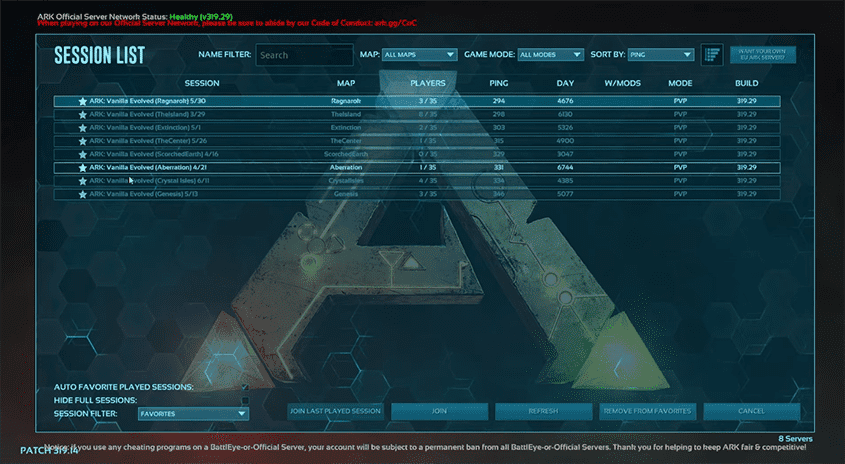
You can join a non-dedicated server created by your friends from the game’s main menu. Select the join option and you will see a long session list with all the servers. You can also filter the sessions to non-dedicated servers by toggling the session filter in bottom left. Each server will have its own name, description, map, player count, ping, server age, mode, and version.
If you want to join a session hosted by your friend, type the server’s name on the Name filter at the top. Select the server and press the join button.
What is “Tether” In ARK Survival Evolved?
Non-Dedicated sessions are a unique instance of a game where you and your friends can play with each other with an interesting mechanic called “Tether”. This tether forces all players who are playing to be a minimum distance from the server host, the one creating the non-dedicated session.
If the players attempt to move further away from the host, they will be transported back to the host’s location. We recommended setting the host tether distance to 99.0. On PC, the tether distance is quite large, and you can explore further away from the host, but on console, it requires the players to be quite close to each other.
Dedicated ARK Survival Evolved Servers
Like most games, you want to play ARK on a dedicated server with your friends. You will need separate hardware to set it up as the game host. You also need networking knowledge to set up a dedicated server. It can be quite difficult if you are not tech-savvy and do not have previous experience.
Most people use a third-party hosting service to set up, manage, and operate the servers for them. However, you will have to pay a monthly fee for using their services.
Looking for more guides? Check out these:
- V Rising: How to Co-Op with Friends
- V Rising: Change Dedicated Private Server Settings
- V Rising: How to Make a Dedicated Windows Server
ARK: Survival Evolved is available to download and play on Steam.
