This is our complete V Rising: How to Make a Dedicated Windows Server guide.
The joy of playing V Rising with one’s friends is an unbeatable experience. You can go to dungeons, loot chests, and even create castles with the aid of each other. In spite of this, the multiplayer in V Rising takes this concept to another level by introducing dedicated servers.
You can make a dedicated Windows server by downloading and running steam CMD. Simply login anonymously and download the server files for V Rising by entering its seed. Once done, configure your server and run the .bat file.
Needless to say, the said process can prove to be confusing if you’re not tech-savvy. However, a bit of explanation is all that’s needed for getting you started.
In this guide, I will mention the step-by-step instructions needed to make and run a dedicated V Rising Windows sever along with the method of joining it, so let’s jump right in.
V Rising: How to Make a Dedicated Windows Server

As you might’ve guessed, you need to make sure to have V Rising installed before proceeding. Since the game is only available on Steam as of yet, we will be using Steam’s utilities in order to launch the said server.
Having said that, here are all the steps you need to know in order to create your own dedicated server for V Rising:
Step #1: Downloading and Running Steam CMD
In order to get started, you will need to download the Steam CMD from Valve’s official download link. Once done, follow the steps mentioned below in order to run the necessary setup for V Rising’s servers:
- On the official download page, download the Zip folder for Steam CMD and extract the contents to a folder named SteamCMD. You might need to use an extraction utility like WinRAR for this process.
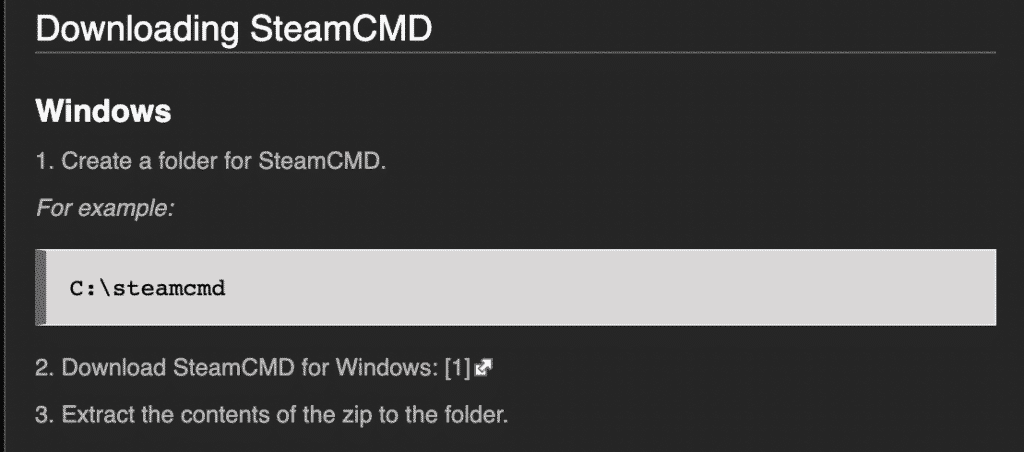
- Once done, simply run the tool and wait for the updating process to finish. By default, Steam CMD will install all the updates necessary for it to run.
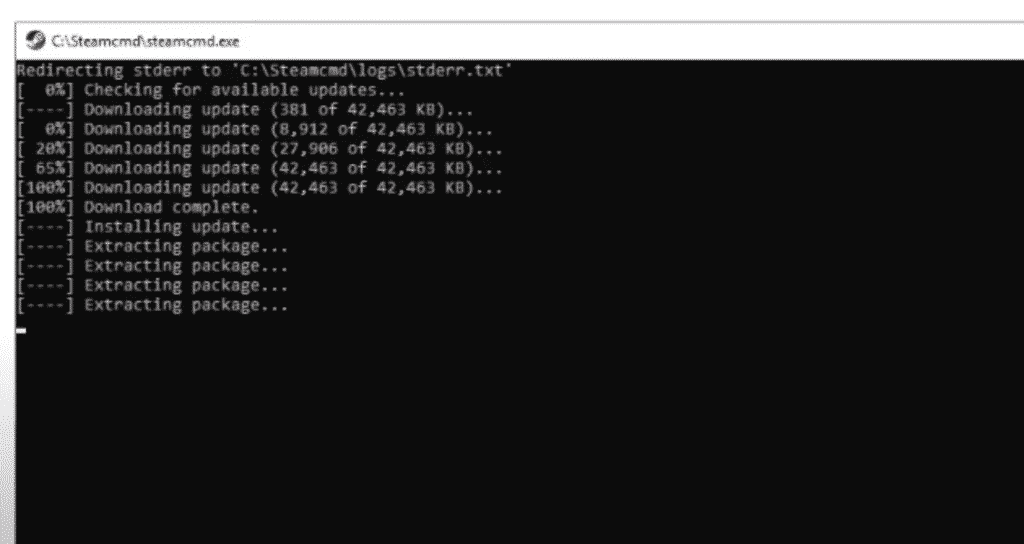
- Type and enter the following command:
login anonymous
- Once Steam CMD has finished logging in, simply enter the following command and wait for the download to finish. The total download should be between 1-2 GB, so it might take a while depending on your internet speed.
App_update 1829350

The 1829350 is the seed of V Rising. You will need to type this command every time there is a new update for V Rising.
Step #2: Launching the Server
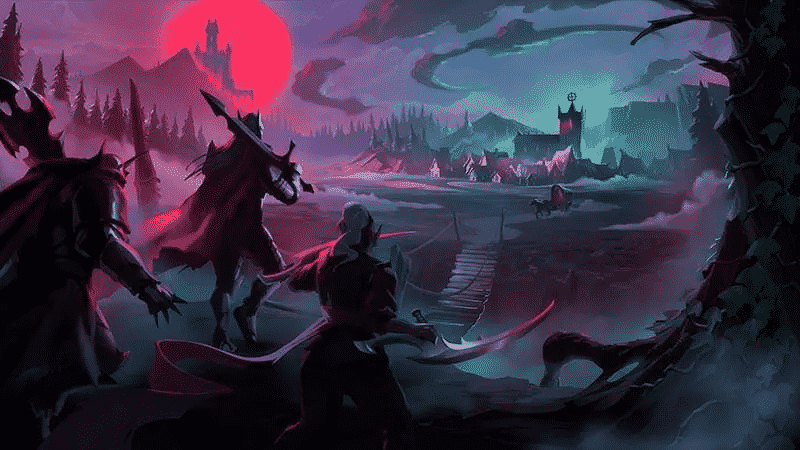
Once the App 1829350 has been installed, simply open the installation location of Steam and follow the steps mentioned below:
- Head to the steamapps and open the common folder to find the VRisingDedicated Server folder.
- In there, open and read the README.txt to find a link to the dedicated server’s setup guide. For the sake of simplicity, we’ll let that guide handle all the customization options.
- Head back and launch the start_server_example and your server will be up and running.
You will need to have an active internet connection for all of this to work. Consequently, you can check the server running status from the Task Manager.
Step #3: Opening and Playing in the Server
Now that the techy jargon is over, you just need to launch the game and follow the mentioned steps in order to play on your hosted server.
- In V Rising, press Play and head to Online Play.
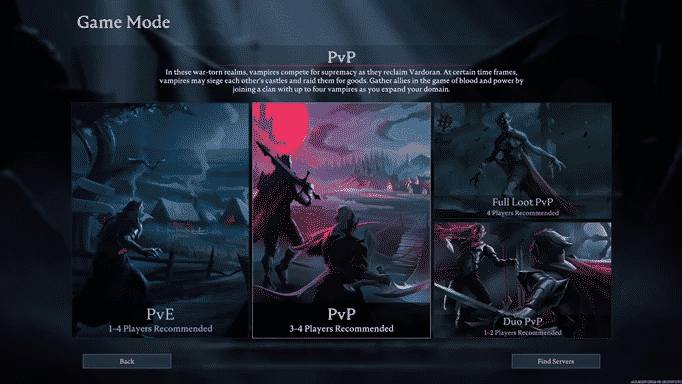
- From there, you will find an option called Find Servers. Click on it and disable all the filters.

- Enter the name of your server in the search bar and you will be able to find it.
Your friends will also need to follow the mentioned steps in order to join your dedicated Windows server. If you’re having trouble getting your server up, then consider using the default example server configurations instead.
Not played V Rising yet? It can be found on Steam for a pretty cheap price! Keep in mind that it’s still early access, so it’s not a fully complete game.
Looking for more V Rising guides? Here are some topics we’ve also covered about the game:
