This is our complete V Rising: How to Co-Op with Friends guide.
Being one of the most talked-about games for this season is beginning to feel like an understatement for the new Sunlock Studios title. With all the hype surrounding its multiplayer, it’s only natural to have a taste for yourself, especially for the Co-Op mode.
The Co-Op mode for V Rising can be played by creating a private server for your lobby. Simply make a clan and have your friends enter it. Once done, you can simply group up by inviting them all to the private server from the class lobby.
Needless to say, certain portions of the process can get progressively difficult. Therefore, you need to have the know-how about creating private servers for this.
In this article, I will be showing you the method for initiating Co-Op in V Rising. We will also be taking a look at how Co-Op generally functions along with the method of making private lobbies, so let’s dive in and get started.
V Rising: How to Co-Op with Friends
Tackling the game along with a group of friends is always more entertaining than doing a solo mission in the lands of V Rising. While the gothic vampire game’s singleplayer is nothing to scoff at, the joy of playing with a group of friends still takes the cake.
Having said that, you need to perform the following steps in order to be able to Co-Op with your friends in V Rising:
Make a Multiplayer Clan in V Rising
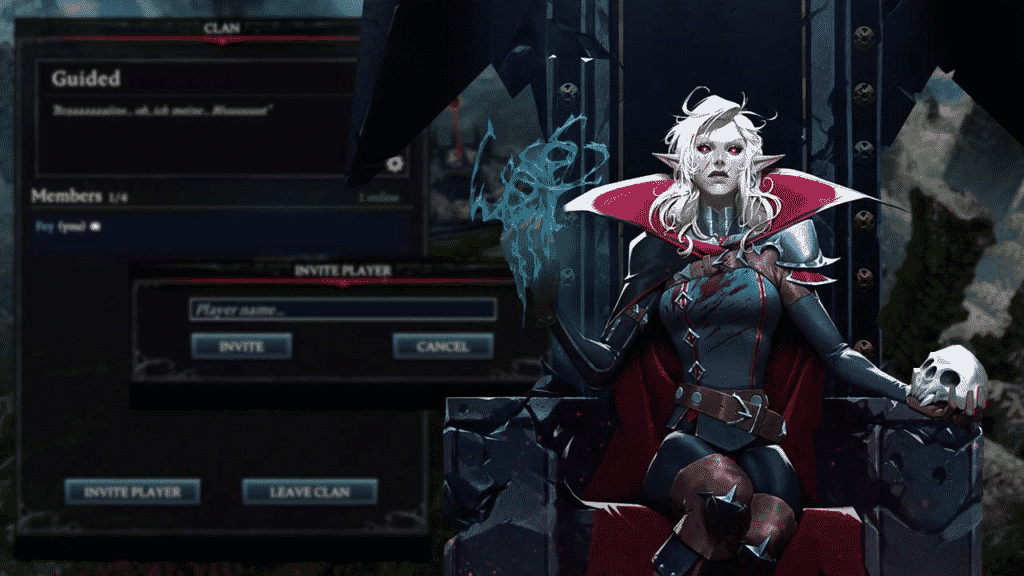
While a clan system is nothing new in the ever-evolving world of ARPGs, it’s usually set as a side feature that is only intended to be used by a selective few.
However, V Rising takes a unique take on it by not only binding it to friends Co-Op, but also making it one of the core mechanics of the game.
With that being said, here is how you can make a multiplayer clan in V Rising:
- Launch the game and head to the world.
- From there, open the clan menu by pressing the clan key. By default, this can be done by pressing P.
- From the menu, simply select the Create Clan option and fill in the information.
- Save all the information by pressing the confirm button and you’re good to go!
Once done, you will be able to invite players to join your clan. However, the prerequisite is that they need to be on the same server as you.
How to Invite Players to a Clan in V Rising
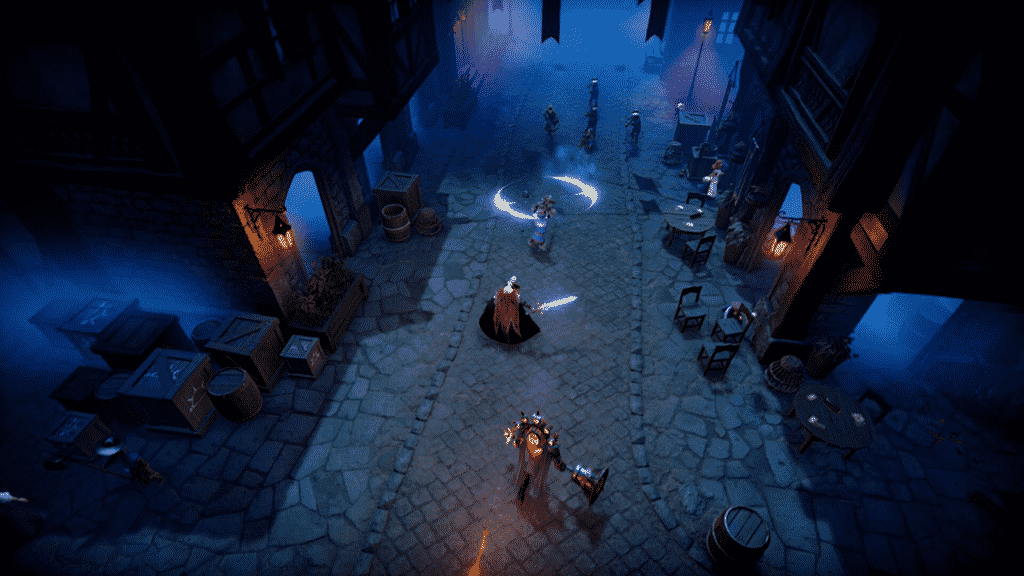
You would get an option to invite players during the clan creation. However, you can still invite players even if you’ve skipped it. That being said, we will be taking a look at that method along with the extra steps you might need to take in case you missed/skipped it.
Simply follow the steps mentioned below:
- Open the clan menu again by pressing P.
- From there, click on Invite Player and wait for the field to load.
- Simply input the name of the person you want to invite and press enter.
Once the invited party has accepted the invitation, you can create a Private Lobby or join an Online game and invite them from the clan menu.
Conclusion
All in all, joining hands with your friends might sound simple, but there are certain limitations that restrict you in certain ways. For example, a clan cannot have more than 4 players. While it might be the game’s way of saying “Squad”, it can still be extremely annoying if you’re trying to play with a bunch of friends. Having said that, V Rising has been a joy to play so far!
Not played V Rising yet? It can be found on Steam for a pretty cheap price! Keep in mind that it’s still early access, so it’s not a fully complete game.
Looking for more V Rising guides? Here are some topics we’ve also covered about the game:
