Grenades are thrown explosives that do area damage. Follow this guide on how to throw grenades In Fallout 4 and how to equip them as well.
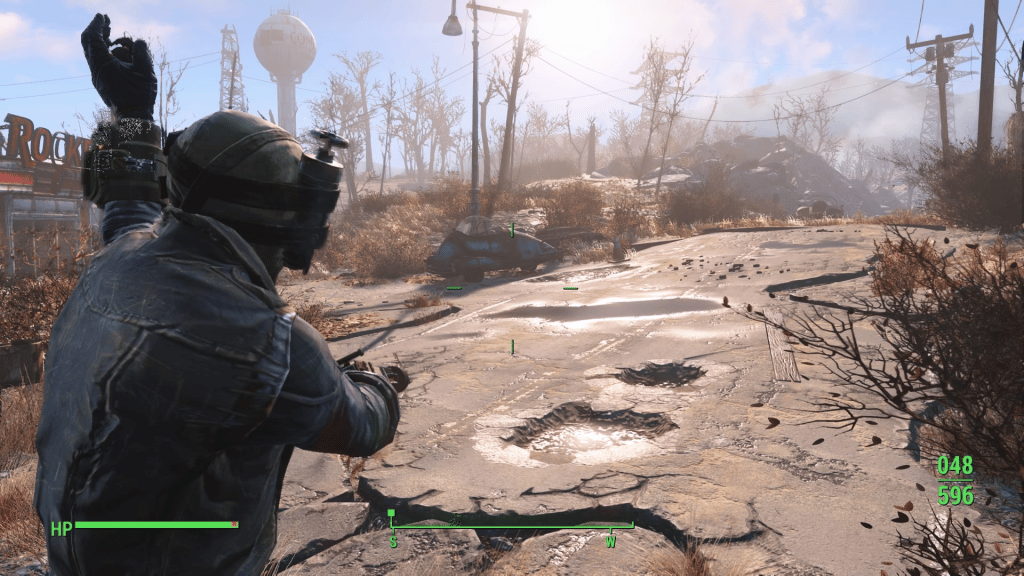
Fallout 4’ Commonwealth is a very dangerous place to roam around, where you will constantly run into enemies, ghouls, and other hostile creatures. It is best that you hit them with everything you have got. That’s where the grenades come in. You can choose from various types of grenades available in Fallout 4.
There are 19 types of grenades in Fallout 4, ranging from simple Fragmentations grenades to plasma grenades. With the release of Nuka World DLC, more powerful grenades are available for you, such as the Nuka Quantum grenade and Nuka Cherry grenade, as grenades do explosive damage, which can also be boosted with the help of a particular perk.
Go to the weapons tab in your Pip-Boy and equip the preferred grenade. Press and hold the melee button until you hear a click, then throw the grenade where you want. The default melee button is R1 on PlayStation, RB on Xbox, and ALT button on PC.
- Equipping Grenades in Your Inventory
- Throwing Grenades
Why Do You Need To Use Grenades In Fallout 4?
Grenades are very useful against human enemies as they tend to take cover behind objects and shoot from the cover. If you correctly aim and throw the grenade at them, you can easily kill enemies hiding behind cover. Grenades are also effective against enemies with larger HP and can be a lifesaver in the early game when you do not have powerful weapons.
How Can You Throw Grenade in Fallout 4
Almost all enemies use grenades. You can loot it from their corpses when you kill them, or you can craft special grenades on Chemistry Stations.
Equipping Grenades in Your Inventory
Open your character’s weapons inventory in your Pip-Boy. Now select the type of grenade you want to equip. You can only equip one type of grenade at a time. If you run out of those grenades during a fight, you must go back into inventory and equip another type of grenade.
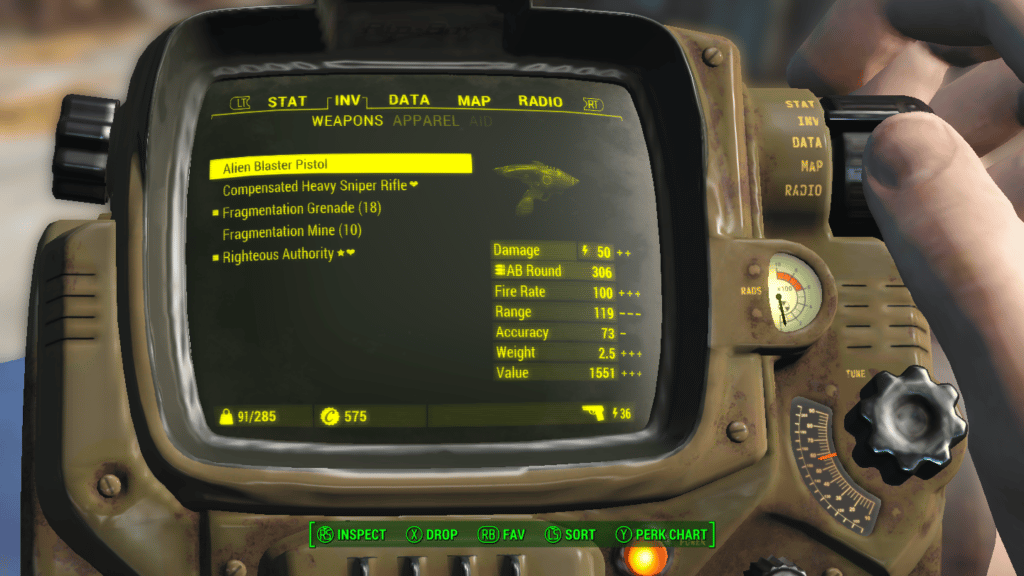
If you do not have any grenade equipped, pressing the melee button will only do a melee attack.
Throwing Grenades

Press and hold the melee button, which is R1 on PlayStation, RB on Xbox, and Alt button if you are playing on PC with keyboard and mouse until you hear a click sound indicating the grenade is live and ready to be thrown at enemies. If you don’t throw the grenade in time, it will cause it to explode in your hands, and your character will take massive amounts of damage.
How To Better Aim Grenades And Increase Explosive Damage
You can make an efficient build around just using grenades in Fallout 4. As grenades do explosive damage, we can use the “Demolition Expert” perk to boost the grenade damage. There are four ranks in this perk. Each rank of this perk significantly increases the damage. The final rank doubles the damage of grenades and explosive mines.
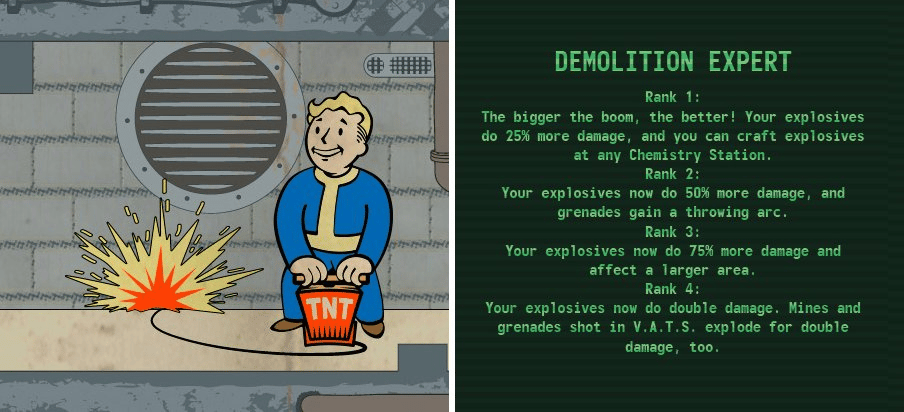
This perk is also extremely useful as higher ranks provide an incredibly visible throwing arc projected by holding down the action button to better plan where thrown explosives and, increase to the area of effect, and the ability to shoot both thrown and placed explosives to cause double damage in V.A.T.S.
How You Can Craft Crafting Grenades

Grenades can be looted from the corpses of fallen enemies and can also be bought from some vendors. You can also craft grenades at a chemistry station. To craft specific grenades, you must have first acquired the recipe, as well as the crafting material needed.
Looking for more content? Check these Fallout 4 guides:
- How To Scrap Junk In Fallout 4?
- Where To Find Fusion Cores In Fallout 4
- How Long is Fallout 4
- How To Exit Power Armor In Fallout 4
- How To Assign Workers In Fallout 4
Fallout 4 can be played on PC via Steam.
