If you’re wondering how to wait in Skyrim, we’ve got you covered! Here is everything you know about the waiting mechanic in Skyrim and how to utilize it.

Waiting has become a normal and extremely important feature in most open-world RPGs. Games like Skyrim and The Witcher 3 use this mechanic to allow players to pass time so that they can either start a mission that requires it to be night/day or just want to look at the world at a different time. If you want to know how to wait in Skyrim, worry not because we’ve got you covered.
How to Wait in Skyrim?
To wait in Skyrim, you need to press the T button on a PC or the touchpad on the PS4 to open up the wait menu. Choose how long you’d like to wait, and the time will automatically pass.
There is another way how you can pass the time as well. If you are curious to know how to do that, continue reading to find out. With that said, let’s dive right in and find out how to wait in Skyrim.
Use a Bed

One of the best ways to pass the time is to sleep on a bed. To do this, you need to find any unowned bed and interact with it to sleep on it. This will bring up a menu that will ask you to select a time when you want to wake up. Choose the number of hours, and the time will automatically pass, and your character will wake up when the time has passed.
This is a good way to pass the time and regain all your essentials like HP, Stamina, and Magicka. So, if you are affected by any debuff or want to find a way to restore your HP without using potions or anything else, you can simply use a bed. This way, you’ll achieve two things by doing one action.
However, make sure that you choose a bed that is unowned. Otherwise, you will not be able to use the bed. Also, if there are enemies nearby, you cannot use the bed in that case as well. So, make sure that you use a bedroll or sleep in an unowned bed with no enemies nearby and out of combat.
What is the Wait mechanic in Skyrim?
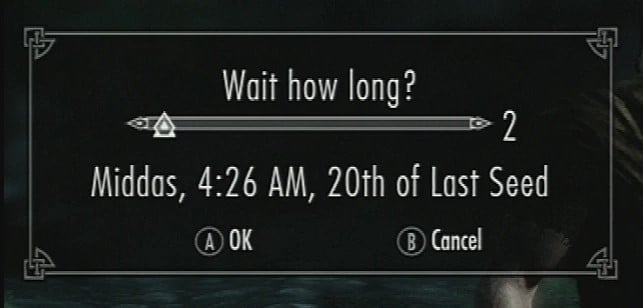
As aforementioned, Skyrim features a wait mechanic that allows you to pass time quickly without having to wait for the required time by standing still or aimlessly moving around. You can do this by pressing a single button and selecting the number of hours you need to wait for. However, since Skyrim is out on almost every major platform after its initial release on PC, PS3, and Xbox 360, we’ll show you what button you have to use on each platform.
On PC, you need to press the T button to bring up the wait menu. You’ll have to press the back or select button on Xbox 360 / Xbox One / Xbox Series X|S and the PS3, respectively. If you are playing on the PS4, you need to press the touchpad to bring up the menu. Finally, you can press the “–” button above the left Joy-Con if you are playing Skyrim on the Nintendo Switch.
Depending on your platform, press the relevant button and open up the wait menu. Then, choose the number of hours you want to wait for and confirm. Keep in mind that the minimum amount that you can wait is 1 hour, and the maximum amount is up to 24 hours.
When you confirm, a short time-lapse will begin showing that the time is passing quickly by showing clouds and shadows moving rapidly. Fun fact, if you decide to wait for 24 hours, the game will take about 30 seconds to finish the time-lapse.
Also, do not worry about waiting and passing multiple days because the game does not end on any given date. Even if you wait and pass about 100 or 200 years in-game, you will still start exactly where you left off. The quests will all be there, and your character will also be the same. So, you can play the game at your own pace and wait for as long as you like.
Looking for more Skyrim content? Check out these guides:
- Best Wives in Skyrim
- When Does Skyrim Take Place?
- Best House in Skyrim
- Skyrim: Best Two Handed Weapons
- Skyrim: Best One Handed Weapons
- Best Light Armor in Skyrim
- Best Heavy Armor in Skyrim
The Elder Scrolls: Skyrim is available to play on Steam.
Guide Contents
