
Minecraft is all about mining and crafting stuff, but do you know how to craft things properly? Here are 8 Minecraft crafting tips you should know about!
What is Crafting in Minecraft?
If you’re a new player, we know that you will be wondering about the crafting aspect of the game. That’s why this guide exists!
Basically, crafting is the action of creating new items from a set of pre-defined items in Minecraft. For example, you can use 8x cobblestone to craft 1x furnace.
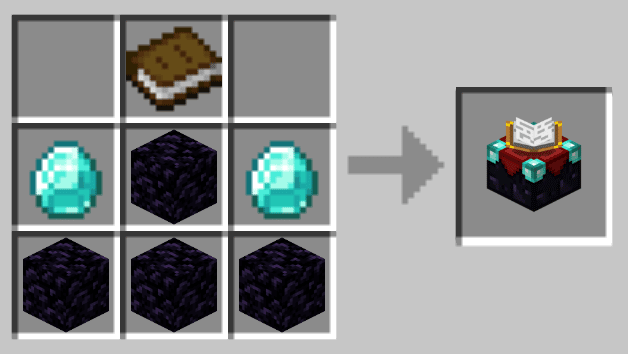
In another term, you can understand that crafting in Minecraft is like transforming one or more items into other items to fit your needs.
How Can You Craft in Minecraft?
Minecraft contains two different main GUIs that support the crafting action: the player inventory and the crafting table.
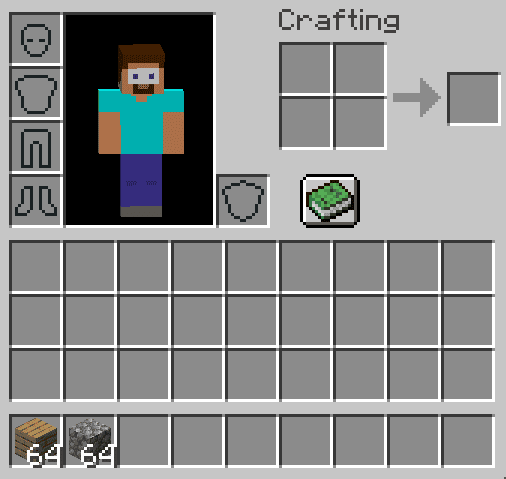
When you first start the game, the game provides you with a 2×2 crafting area that you can find by pressing E, then looking in the top right corner. That’s where all the progression begins!
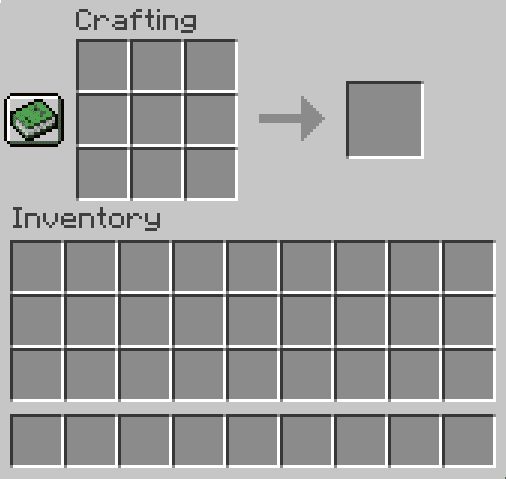
Later on, when you’ve crafted the Crafting Table, you will have another crafting area with a larger grid (3×3). This makes crafting a lot more complicated since you have more slots to put the items in.
All Minecraft Crafting Techniques
With that being said, if you know how to craft in Minecraft, you can speed up your crafting process by double! While some of the methods below are for inventory in general, it’s quite useful if you want to craft faster!
Shift-Click on Items
Shift-click is the most famous tip you will see everyone doing. Basically, shift-click on an item will quickly move it from a chest to your inventory, from your inventory to the hot bar, and vice versa.
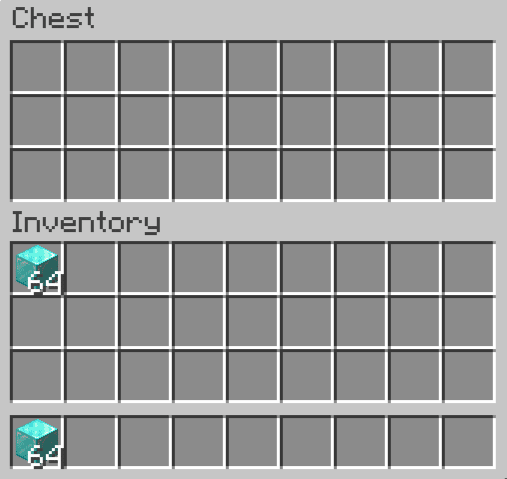
Normally, you have to click the item you want to move, then drag the mouse to another slot and click again to drop it.
This method applies to other special blocks as well, such as the furnace, brewing stand, jukebox, chest, dropper, dispenser, and more!
Pressing Number Keys
This crafting technique requires you to press the number keys just right above the letter keys on your keyboard.
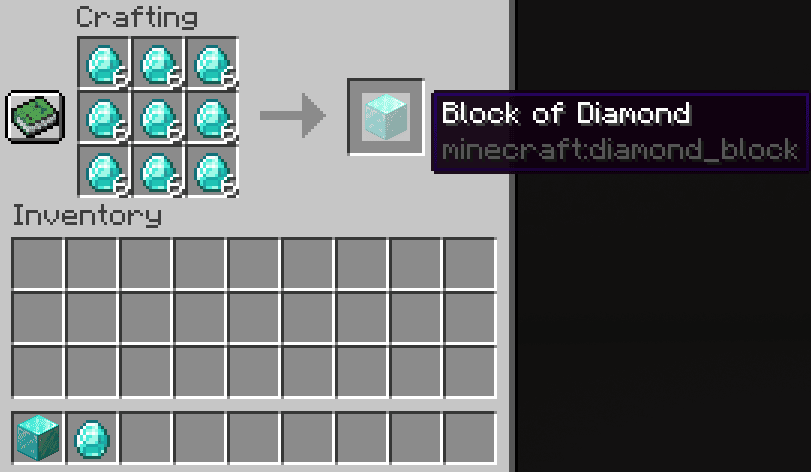
If you hover on an item and press 1, that item will be moved to the first slot in your hot bar. Super convenient, right?
Move Items with Shift + Double click
Let’s say you have a full chest of diamond blocks, what is the quickest way to transfer them all to your inventory? Break the chest? No!

You just have to click on a random item or just the diamond block itself. Then hover the cursor on the diamond block in the chest, hold the shift key, and double-click your left mouse.
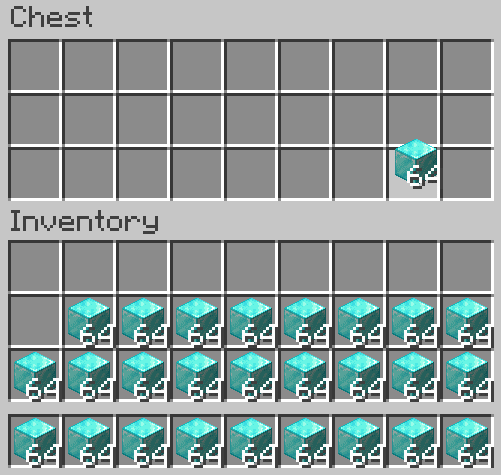
BAM! All of the items are now in your inventory!
Shift-Click on Result Item
When you’ve placed your desired item in the crafting area and see the result item appear on the right, you click it to bring that item to your inventory, right?
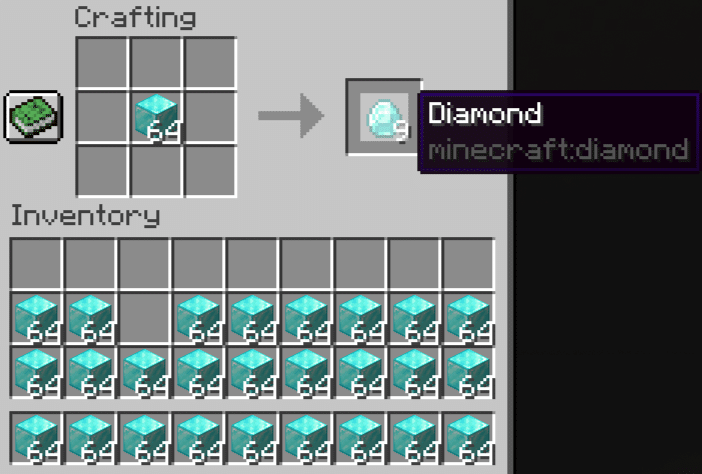
To craft a large number of items like this, it’s recommended to hold the shift key and left-click on the result item to craft it at once.
Hold Left-Click
This technique is super useful for organizing your stuff or quickly crafting a specific amount of items on the crafting table.
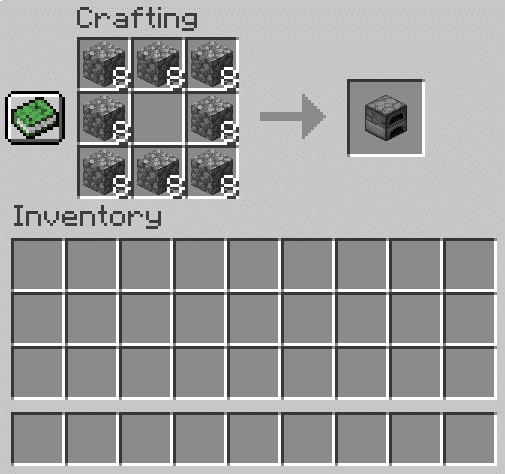
Let’s say you want to craft some furnaces and you have a stack of cobblestone. Instead of crafting it 8 times, you just need to pick the cobblestone with your cursor, then hold left-click and drag it in a furnace shape on the crafting table.
You will see the cobblestone are equally separated.
Hold Right-Click
Like the method above, but instead of holding left-click, you hold right-click this time. This will only place one item per slot in the crafting grid.
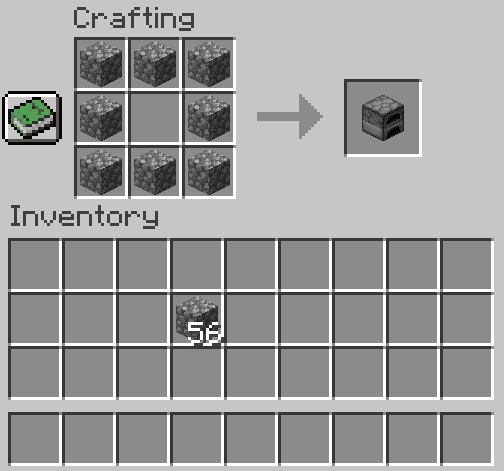
This crafting tip is practical if you want to craft just one item.
Multiple Crafting (Armor)
This crafting technique applies well to both armor and tools in Minecraft. Let’s say you just have a successful mining trip and have a ton of diamonds to craft diamond armors.

Instead of crafting individual pieces, use this technique to craft helmets, leggings, and boots quickly. You can see the same pattern for the shovel, hoe, and axe.
Split Item in Half

If you want to split the current stack of the item in half, simply right-click on it and place the half in another inventory slot.
Conclusion
And that’s it, folks! We hope through this article, you will know how to apply those crafting tips and techniques to your playthrough series and become better at Minecraft!
FAQs about Crafting in Minecraft
How do you get better at crafting in Minecraft?
By practicing those crafting techniques above frequently, you can get better at crafting in Minecraft in no time! Believe me, although it seems those methods can’t save you that much time, in some dangerous situations, a few seconds will save your life!
What is the fastest way to craft in Minecraft?
If you ever need to craft a bunch of simple items such as the furnace, block of iron, hay bale, and so on, try this!
Assume you have storage to store a large amount of the ingredient items, break the chest so the ingredient items fall all on the floor. Place the crafting table nearby.
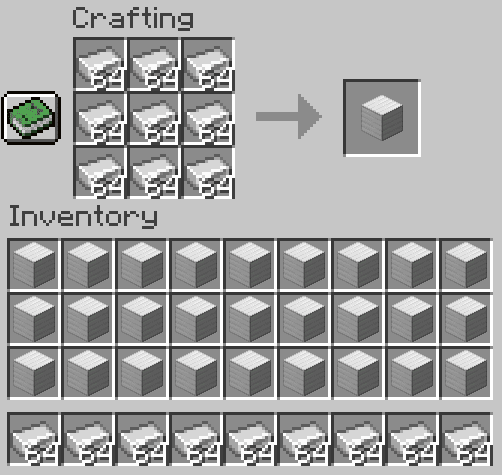
Then fill 3 rows of your inventory with the result item, while leaving 9 slots in the hot bar for the ingredient item. Open the crafting table and start crafting using method 4 above. Repeat until it’s all done!
What is the fastest way to transfer items from chest to inventory in Minecraft?
Use method 3 we mentioned above.
Looking for more Minecraft content? Check out our other guides:
- Ultimate Minecraft Mining Guide
- Ultimate Minecraft Mining Guide
- Ultimate Minecraft Potion Brewing Guide
- Ultimate Minecraft Piglins Bartering Guide
- Minecraft Jenny Mod
Not got Minecraft yet? Buy it from Minecraft.net!
