Here’s our guide to the best Minecraft shaders. We’ll rank the best shader packs in Minecraft for performance, visuals, and aesthetics.

Minecraft is a beautiful game that has stood the test of time and is still going strong right now. The best part is that you can make the game even better on PC by installing various shader packs according to your preference. There are thousands of shaders available for you, and that can get a little overwhelming. That is why this guide will show you the best shader packs in Minecraft.
Before we begin, I would like to mention that most of these shaders will require a beefy PC since they can take a lot of toll on your performance. However, there are tons of shader packs that are perfect for low-end PCs as well. Plus, some of these are great for PvP while others are ideal for aesthetic purposes.
Best Minecraft Shaders
Here are some of the best shader packs that will be discussed in detail below:
- SEUS (Sonic Ether’s Unbelievable Shaders)
- Sildur’s Shaders Mod
- Continuum Shaders
- Lagless Shaders Mod
- Chocapic’s Shaders
The shaders mentioned above are just some of the best ones that you can download right now. However, if you want to know how to download and install these shaders, and why these are considered the best, continue reading to find out. With that said, let’s jump straight in and find out the best shader packs in Minecraft.
How to Install Shader Packs in Minecraft
While shaders aren’t technically considered mods, players usually install them with certain mods to make the game feel fresh. The overall process is quite simple but it can be a bit complicated for players that aren’t experienced in this field.
Optifine
If you have the vanilla version of Minecraft, you won’t be able to install the shader packs since they are not supported. However, there is a simple solution that will fix this problem. Optifine is a tool that allows you to install all of the shader packs that you have downloaded. It is an extremely easy and convenient software to use.
Installing Shader Packs
Before we get to the installation process, let’s find out how to locate and open the shaders folder from Minecraft. Here are all the steps you need to follow:
- Launch Minecraft Launcher
- Open the Optifine version
- Go to Options from the menu
- Press Video Settings
- Open Shaders
- Click on Shaders Folder located at the bottom left
Once you’ve located and opened the shaders folder, everything is a walk in the park from there. Just make sure that you put the shaders you download in the shaderpacks folder. After doing that, restart Minecraft and open it again as mentioned above. You will have the option to install the shaders you put in the folder just by clicking them and pressing install.
Best Shaders for Visuals
SEUS

Starting off with the best and one of the most popular shader packs, SEUS. The Sonic Ethers Shader (SEUS) will completely change the look of your game. It overhauls everything and enhances it. The weather looks perfect and the sunlight is beautiful. Not only that, but this shader also improves the nighttime experience, making it that much better.
Some of its key features include phenomenal rain textures, great lighting, and realistic-looking water. The reflections are also top-notch without a doubt. Plus, this shader gets updated even now. However, since it provides you with a realistic Minecraft experience, it will take a massive toll on your PC.
Continuum Shaders

Possibly the most popular shader, Continuum’s shader looks phenomenal. This shader provides photo-realistic lighting that is easily miles ahead of every other shader. On top of that, this shader is well optimized, meaning it runs pretty well if your system meets the requirements.
With that said, this shader is probably the most taxing on your hardware. Plus, like the previous shader, this doesn’t look that good at night. This is quite disappointing because the daytime looks gorgeous. If you have a high-end PC, this shader is perfect for you.
ProjectLUMA

ProjectLUMA is one of the best-looking shader packs out there. Plus, it is a great successor to the KUDA shaders since it tries to provide the best-looking game while keeping the performance in check. You do not need a high-end PC to use this shader despite it looking really good.
However, to keep the performance in check, this shader does not provide the same visual enhancement as the KUDA mods. Still, if your PC cannot handle KUDA, then this one is a close second. The best part about this shader pack is the skyboxes. Whether you look at it at night or during the day, you will fall in love with this mod.
Best Shaders for Performance
Sildur’s Shaders Mod
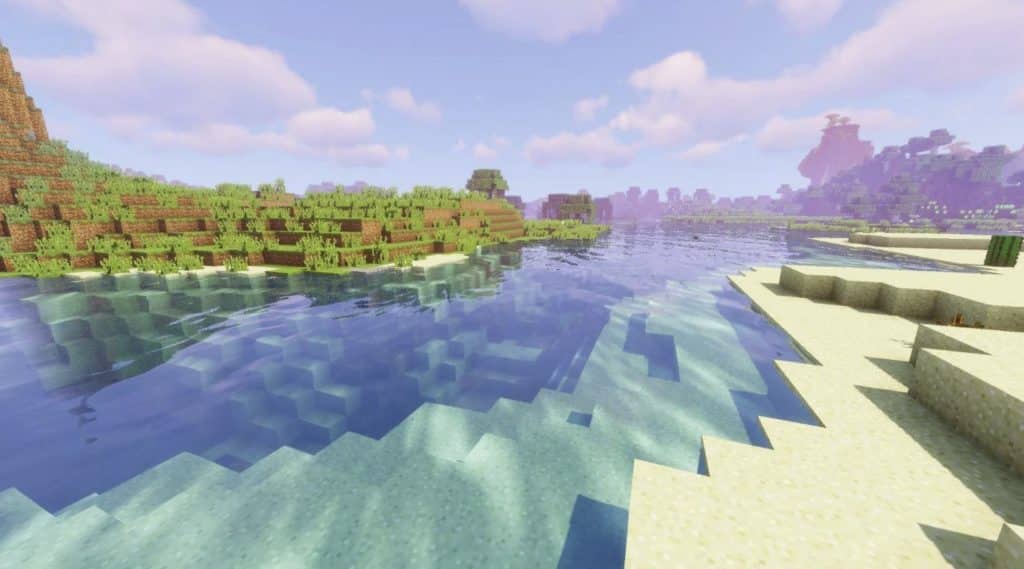
This shader has some of the best bloom effects you’ll ever see in Minecraft. You won’t be able to recognize the game thanks to this shader’s wonderful lighting overhaul. The good news is that this shader is still being constantly updated.
Plus, if you want to run this on a low-tier PC, you can adjust the settings and run it without any problems. While it doesn’t look as good, it still feels really good. Give Sildur’s shader a try right now and you won’t be disappointed.
Lagless Shaders Mod

Made for Minecraft 1.10.2.
If you want to run a shader pack on a low-end PC, then this one is ideal for you. The Lagless shader improves the textures of the blocks present in the game. It doesn’t overhaul the lighting or anything, it just bumps up the resolution and looks of the blocks.
Plus, it also gives out bright and vibrant colors that enhance the feel of your game. The best part about this is the morning time. Especially when you look into the distance and see the low-hanging fog and light being reflected from the higher-quality blocks.
Naelego’s Cel Shaders

Note: this pack is OLD (2013). Check the original Forum Thread for more infomation.
Naelego’s expertly crafted shader is a shader pack that gives your game a unique look. The best part about this is that it is great for low-end systems as well since it isn’t taxing at all. Plus, it makes your game run smooth thanks to how well optimized it is. However, if you want to fly around the world in Creative mode, you will face some lag since it doesn’t want to work great in Creative for some reason.
Still, if you want a unique look to your game that not only reminds you of the old comics but also some of the cartoons, this shader is just for you. The bold and crisp outlines and colors are great to look at. Plus, you won’t get tired of this shader mod for a long time.
Best Shaders for Aesthetics
Chocapic’s Shaders

Starting with the first shader on the list, Chocapic13’s shader is an extremely good one. It – obviously – enhances the visuals of the game. This shader has some of the best-looking lightings out of all other options. The water looks incredible, reflecting the world around it. Although, it gets way too dark at night time. Make sure that you always carry torches to counter this problem.
The reason why this shader is so good is because of its customization and accessibility options. This shader allows you to customize every option regarding visuals and optimize it according to your PC.
Oceano
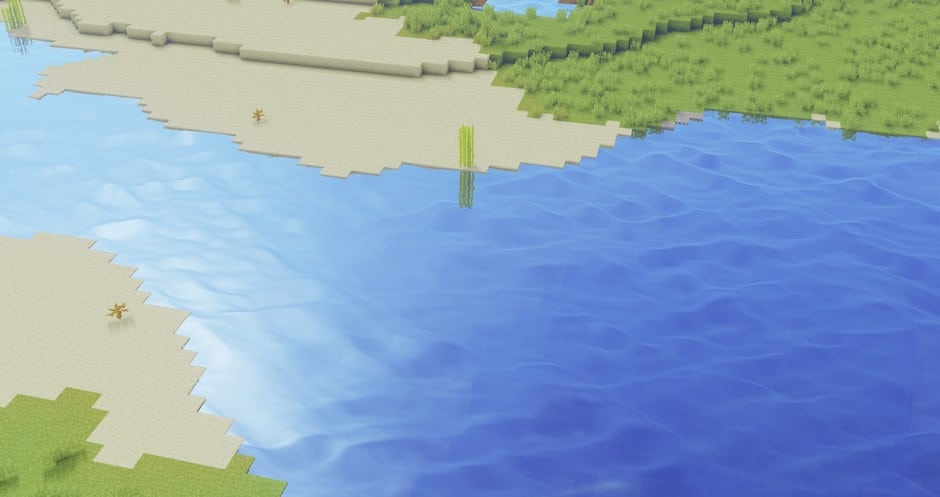
Oceano is one of my favorite shader mods since it gives the oceans a great and unique look. Most of the oceans are given a blue tint that makes the water not only feel refreshing but looking at it will give you urges to just grab a boat and sail the seven seas. This mod is one of the best when it comes to giving the water in Minecraft a new life.
That’s not all, though. This shader pack also makes changes to other color palettes as well. It gives the world of Minecraft a fresh and bright look with a little soft shading to make it easier to look at. For players that are looking for an aesthetically pleasing mod, this one is right up your alley.
BSL Shaders

The BSL Shader is perfect if you want to focus on enhancing the vegetation and foliage in the game. It improves the grass and dirt textures and gives them almost a photo-realistic feel. The good news is that despite making the game feel super realistic, it isn’t that taxing on your hardware.
This shader provides a warm light that makes the green textures pop out and look superb. For fans of the classic look of the game, this shader does its best to keep the original look. This makes the game feel closer to home but also gives it a modern look.
Ebin

When taking a look at the Ebin Minecraft shaders, you can clearly see the inspiration it took from SEUS. However, while it does take inspiration from SEUS, Ebin shaders make some visible improvements and changes to the clouds and the foliage. Both of these things look extremely realistic while staying true to the art style of Minecraft.
Since it improves all of the textures, you can expect a heavy toll on your hardware. If you do not have a beefy PC, you will certainly face FPS issues. However, if you do meet the requirements for this mod, you will have a great time and you won’t go back to base Minecraft again.
Looking for more Minecraft content? Check out our other guides:
- Best 1.17 Texture Packs In Minecraft
- Best Axe Enchantments In Minecraft
- Ultimate Minecraft Mining Guide (1.19) All Ores in the Game
- Ultimate Minecraft Potion Brewing Guide (1.19)
- Best Minecraft Mods
Not got Minecraft yet? Buy it from Minecraft.net!
