How long does it take for items to despawn In Minecraft? If you die or drop your items in Minecraft, they will despawn. But after how long? This guide tells you how long!

Minecraft is a game about survival and collecting enough resources to build your world how you like it. There are several different resources in Minecraft that you come across. Some of them are rare, and some of them are easily found in the world. Resources are paramount when it comes to surviving against mobs or in general.
Collecting resources is a very natural thing to do in Minecraft. But, what happens to them if you die? Or uou you drop them for some reason? The Items despawn, and that begs a very important question. How long does it take for Items to Despawn in Minecraft? This guide will answer your question.
How Long Does It Take For Items To Despawn In Minecraft?
The items you drop typically take about 6000 in-game ticks to despawn. That adds up to roughly 5 minutes in total. So, if you want to return and pick up your items, you have 5 real-world minutes to do so.
This guide will give you a complete breakdown of how long it really takes for the items to despawn and how you can preserve them.
Like we said before, after you have dropped an item, it will take 6000 in-game ticks for those items to despawn. 6000 in-game ticks translate to a total of 5 real-world minutes. The big thing about despawning is that you can never get those items back. You’ll have to gather them again.
That can be frustrating for players since some of the in-game resources are really rare to come across. Items like arrows and Endermines can despawn too. Endermines disappear after 2 minutes, and arrows disappear 1 minute after being shot.
Mobs can also despawn if you move 128 blocks away from them. Similarly, the structures that you have placed around the world will also disappear if you move 128 blocks away from them.
How To Preserve Your Items From Desapwning
There are a few ways that you can save your items from disappearing entirely. The simplest way is always to keep your things and resources safe in a chest. Because the items placed inside a chest never despawn, and they will stay there until you take them out.
Another way to preserve your items is by not loading the same chunk you died in. If you choose to respawn in a different chunk, the 6000 ticks won’t start, and the despawn won’t happen.
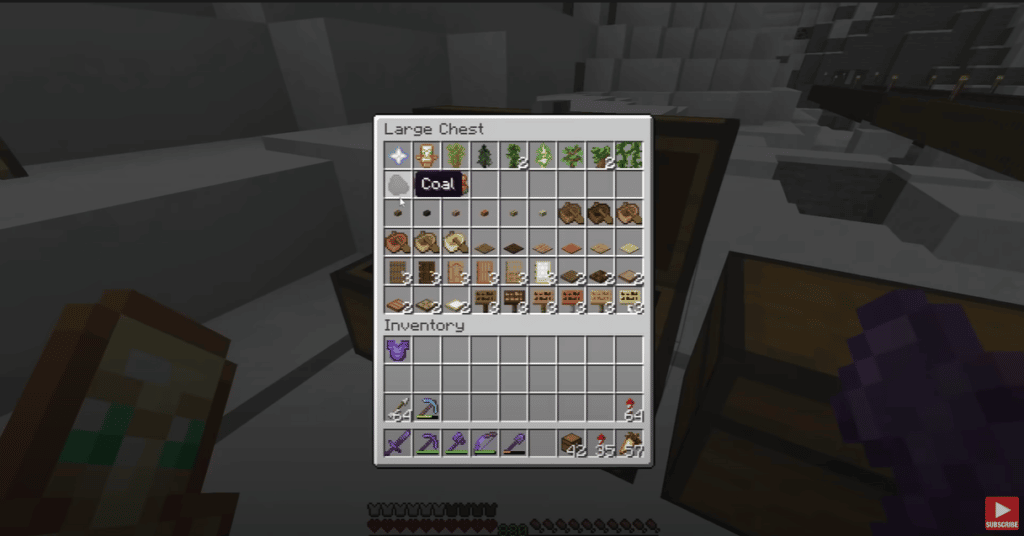
Command Block Method
If you are running a server with OP privileges or are in singleplayer mode, a simple Command Block command can help prevent items from despawning.
The command is as follows:
execute as @e[type=item,nbt=!{Age:-32768s}] run data merge entity @s {Age:-32768}
You can run this command eithe rusing a repeating command block. Or, you can open your server’s / world’s config (tick.json) and input the same command.
Facts about Despawning
There are some caveats attached to the despawning mechanic in Minecraft.
- Fire And Lava Are Your Enemies: You should never play with fire and lava if you have something scarce and valuable on you. Because if you die in a lava pit or in fire, you’ll lose all of your items straightaway. You won’t get 5 minutes to reclaim them.
- A Tale Of Disonnects: IIf someone drops items for you and leaves the world, those items will disappear with the player.
- Mutliplayer Shenanigans: During multiplayer, the entire world will disappear if the server host leaves. So, be careful if you are playing on someone else’s server.
- Host Privileges: Things are different when you are hosting a server. If you leave the world, everything will come to a halt. But, it will start precisely the same as soon as you rejoin the server.
Note: Multiple plugins can change item despawn times of a server depending on the amount of maximum players. For instance, larger servers have a despawn time of about 1-2 minutes as items thrown on the ground can grind through its available resources.
Conclusion
Despawning is a frustrating mechanic in Minecraft, and it could really make you pull your hair out if you are not careful enough. But that is what makes Minecraft a great game. The challenging aspects of the game really keep you on your toes at all times.
There are a few key takeaways from this guide. Always store your items in a chest just to be safe. Don’t roam around lava pits and fire while carrying some of your valuable items with you.
We hope this guide has given you a clear indication of how items despawn in Minecraft and how you can keep your things safe in dire circumstances.
Looking for more Minecraft content? Check out our other guides:
- Best 1.17 Texture Packs In Minecraft
- Ultimate Minecraft Mining Guide
- Ultimate Minecraft Potion Brewing Guide
- Best Minecraft Shaders
- Best Minecraft Mods
Not got Minecraft yet? Buy it from Minecraft.net!
