Wondering how to increase your FPS in Minecraft? These tips and tricks will help you increase your FPS in the game by a significant margin.
Minecraft is a relatively undemanding game, and it has been built to run on a potato. But it still fails to provide a smooth experience to players with old or weak hardware. This choppiness comes from the broad scope of the Minecraft sandbox. Your FPS will drop as you build more complex in-game structures.
To get rid of this choppy experience, Minecraft offers a wide range of options and resource packs that you can utilize. Apart from the in-game options available, you can make a few simple tweaks to your PC to improve performance. Let us break it all down. Here’s how you can increase your FPS in Minecraft.
How To Increase Your FPS In Minecraft
Here are seven ways to increase your FPS in Minecraft.
- Optimize Your System
- Update Your Graphics Card Drivers
- Use Ccleaner
- Download and Install OptiFine
- Optimize the in-game Graphics Settings
- Use Relevant Resource Packs
- Overclocking
1- Optimize Your System
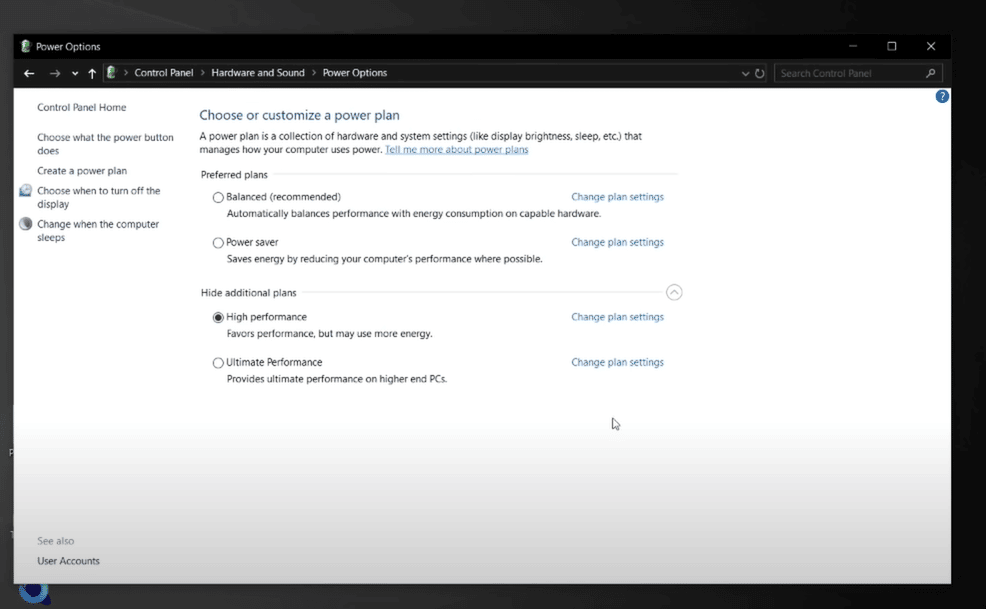
We might be trying to increase our in-game performance for Minecraft, but it all starts with trying to put your PC in a better position to run Minecraft. How can you do that? Well, there are a couple of things you need to do.
- Install All Your Updates: While we can admit that the update notification annoys most of us, ignoring it for too long is a mistake that you shouldn’t commit. Keep your Windows updated for optimal performance.
- Change Power Options: Follow the path, Control Panel> Hardware and Sound> Power Options. Change your power plan to High Performance. This will definitely help increase your total frames.
2- Update Your Graphics Card Drivers
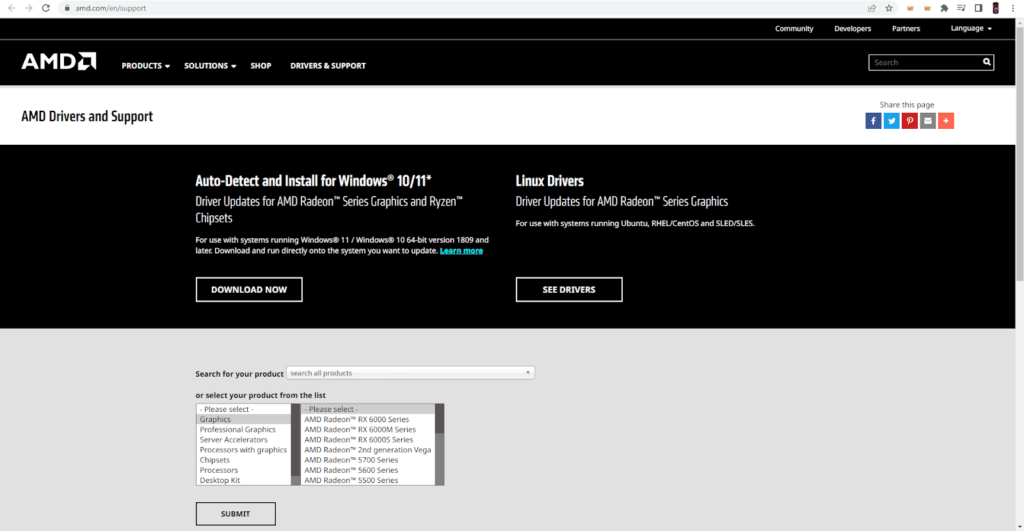
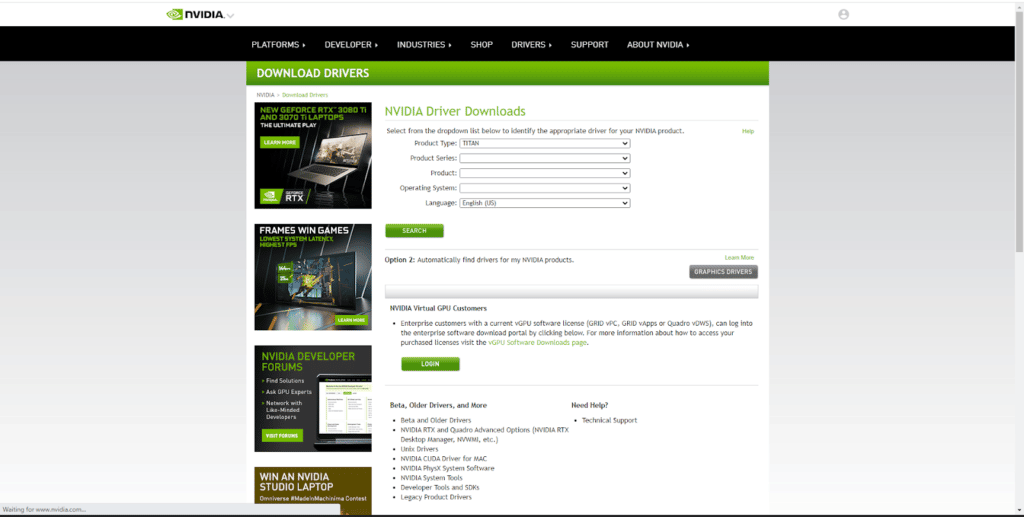
When we talk about gaming performance, a lot depends upon your graphics card drivers being up to date. This will bring a definite boost to your FPS count in Minecraft. Here’s how you can do it.
- For Nvidia: If you have an Nvidia Graphics Card, you can just go and update your driver from the Geforce Experience app. Or you can just go to Nvidia’s website, type in your graphics card details, and download your latest drivers.
- For AMD: Similarly to Nvidia, you can just go to AMD’s website and select the graphics card that you are using. There is also an auto-detect option that will detect your GPU and download the latest drivers for it.
Once downloaded, you can install these graphic drivers for a smooth Minecraft experience.
3- Use CClearner
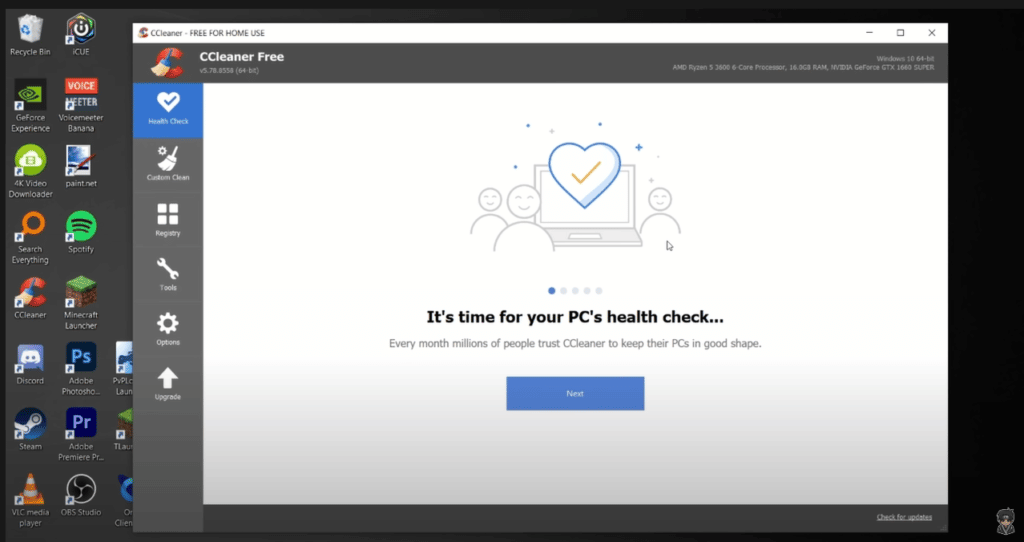
Most cleanup software might come across as shady in this era, but that is not the case with CCleaner. It is a really effective tool to clean up unnecessary temp files from your PC. Once installed, you can run the custom clean scan to free up some much-needed memory, especially if you are on a low-end PC.
CCleaner also identifies all the apps installed on your PC. You can check for the apps you are not using and delete them for better performance.
4- Download And Install OptiFine
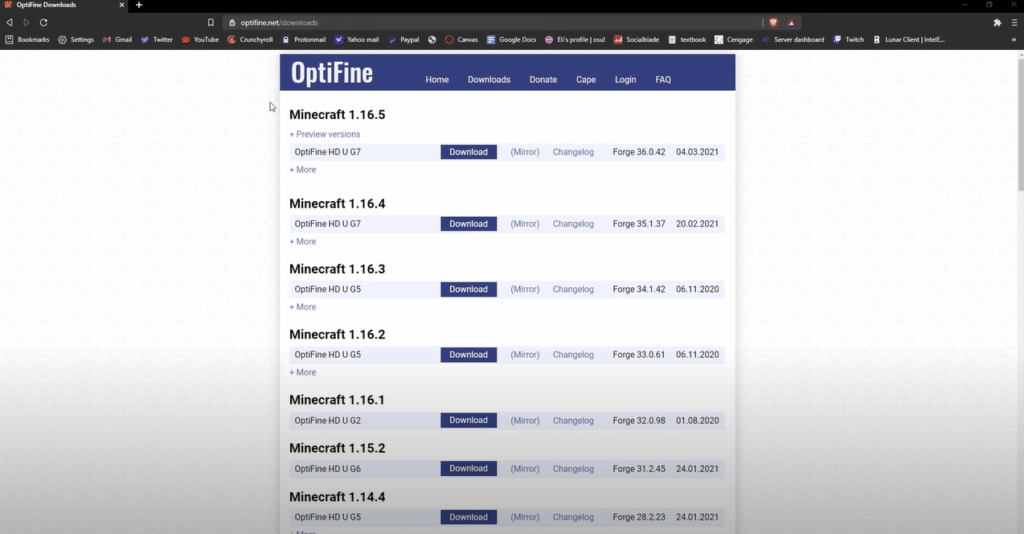
OptiFine is basically an FPS boosting mod for Minecraft. Downloading and installing it can make a significant difference to your Minecraft performance. Go to the OptiFine website and download OptiFine for whatever version of Minecraft you use. Once OptiFine is installed, you can activate it by following these steps.
- Go to your Minecraft launcher.
- Click on installation and then New.
- Name the installation and select the OptiFine version in the Version drop-down menu.
- Click on ‘Create’
- Go back to Play. Select the OptiFine installation in the drop-down menu and click ‘Play.’
5- Optimize Your In-Game Graphics Settings
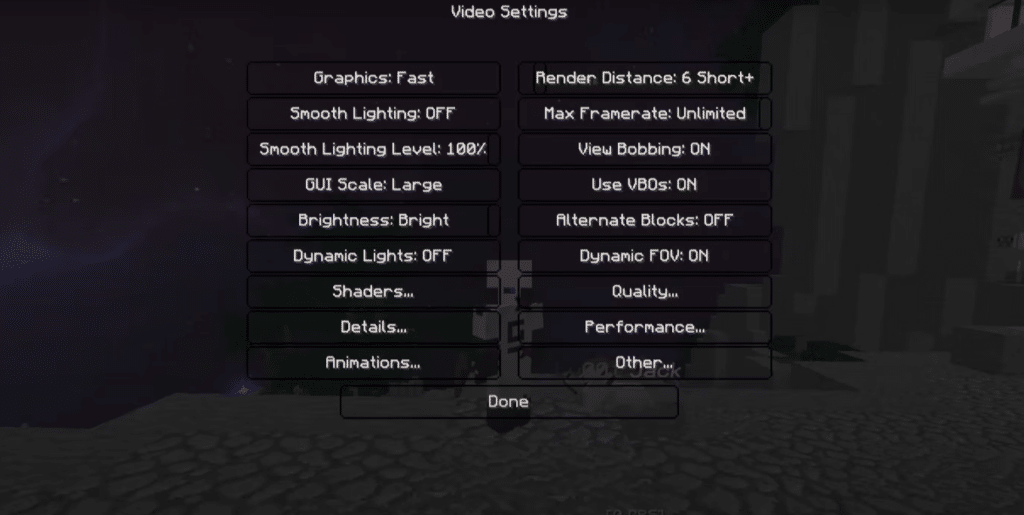
Now that we have done everything possible to optimize our system, it is time to tweak your in-game settings. Minecraft might not be the most demanding game on the market, but its sandbox is stretched far and wide, and FPS can take a hit from that. Dialing down the graphic settings is the easiest way to improve performance. But what settings do you dial down? Let us help.
- Decrease your resolution. If you are playing at Max resolution, it might be a good idea to dial it down just a little if you are using low-end hardware.
- Set FPS limit to ‘Unlimited.’
- Reduce Render Distance. This can significantly improve your performance if your render distance is above 12. Bringing it down a little will improve performance.
- Turns off settings like ‘Clouds’ and ‘Smooth Lighting.’
- Turn off V-Sync.
Applying these settings will surely give you a much-needed performance boost. If you are running low-end hardware, just use the lowest in-game settings possible.
6- Use FPS Boosting Resource Packs
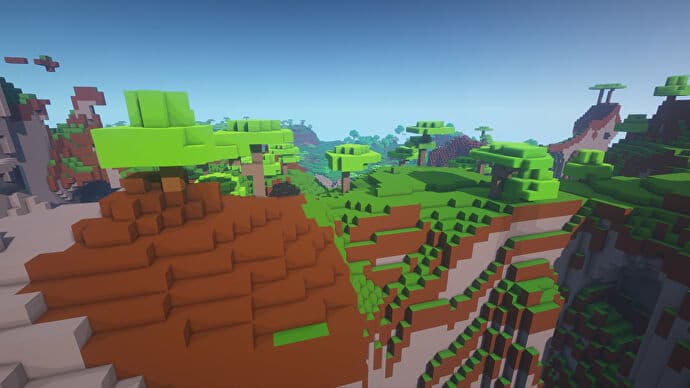
Resource packs are a huge game-changer in Minecraft and can help make the game versatile and fun to play. Installing a suitable FPS boosting pack will increase your performance a great deal. In this case, we recommend using the Ultra FPS Booster texture pack for better performance.
The Ultra FPS booster is a 1x pack, simplifying the in-game textures enormously. Other texture packs are 4x and 8x, but nothing beats the Ultra FPS booster pack when it comes to pure performance.
You can also check out our Best Resource Packs For FPS in Minecraft guide for more packs.
7- Overclocking

Overclocking is something of a desperate measure and should only be done by tech-savvy people. You might want to skip this one if you are not a nerd about technology. Overclocking basically means bumping up your PC’s clock speeds to the maximum. But, it must be done very carefully since it can harm your PC if pushed to the brink.
Here’s a quick video that’ll help you overclock your PC:
Increasing your FPS in Minecraft can be a simple yet tiring process, depending on how much of an improvement you want. Apart from these tips, you can just choose to keep things simple while building your world in-game. Churning out structures after structures will only hit your performance further.
If you have followed all of these steps, you are sure to get a significant boost in your FPS while playing Minecraft. Do you know any tips and tricks to help improve FPS in Minecraft? Let us know in the comments below.
Looking for more Minecraft content? Check out our other guides:
- Best 1.17 Texture Packs In Minecraft
- Best Axe Enchantments In Minecraft
- Ultimate Minecraft Mining Guide (1.19) All Ores in the Game
- Ultimate Minecraft Potion Brewing Guide (1.19)
- Best Minecraft Mods
Not got Minecraft yet? Buy it from Minecraft.net!
