Are you wondering how to find Ancient Cities in Minecraft? Let’s take a look and find out!
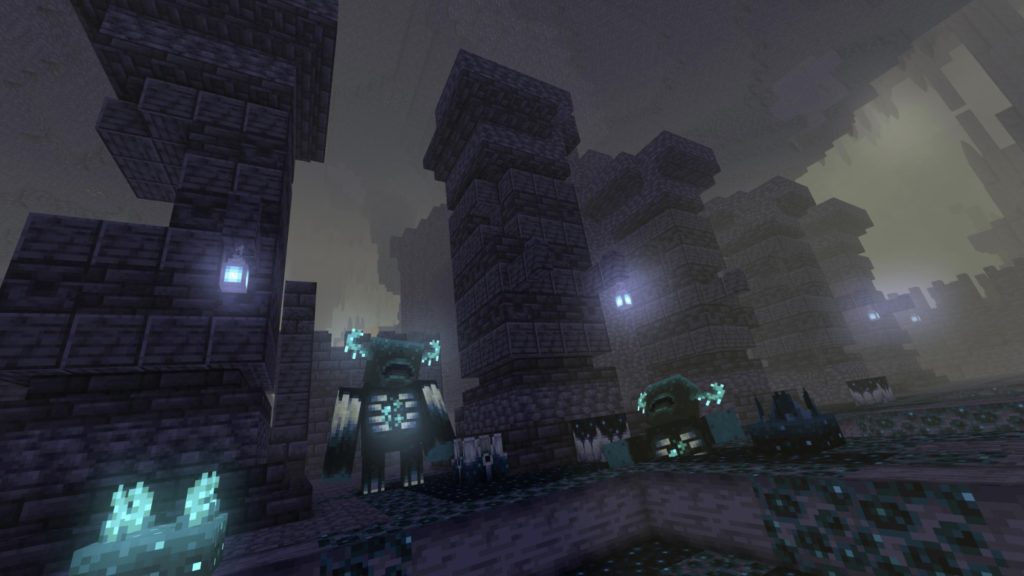
There was a ton of new content added to Minecraft in the latest The Wild update. One of the major things added to the game is the Deep Dark Biome that is home to The Warden. Also, there were some cool pets added known as Allays as well. Another cool thing added to this update is the Ancient Cities. That is why this guide will take a look at how to find the Ancient Cities in Minecraft.
How to Find Ancient Cities in Minecraft
To find the Ancient Cities, you must go to the Deep Dark Biome and head further in to locate the city. They are extremely rare so you won’t find them in each and every Deep Dark Biome. Plus, these cities are composed primarily of deepslate.
That’s not all, though, you need to first find the Deep Dark Biome to find these cities. That is why we will show you how you can do so without running into a lot of trouble. Plus, if you want to know why finding these Ancient Cities is worth it, keep reading to find out. With that said, let’s jump straight in and check out how to find the Ancient Cities in Minecraft.
Finding the Deep Dark Biome
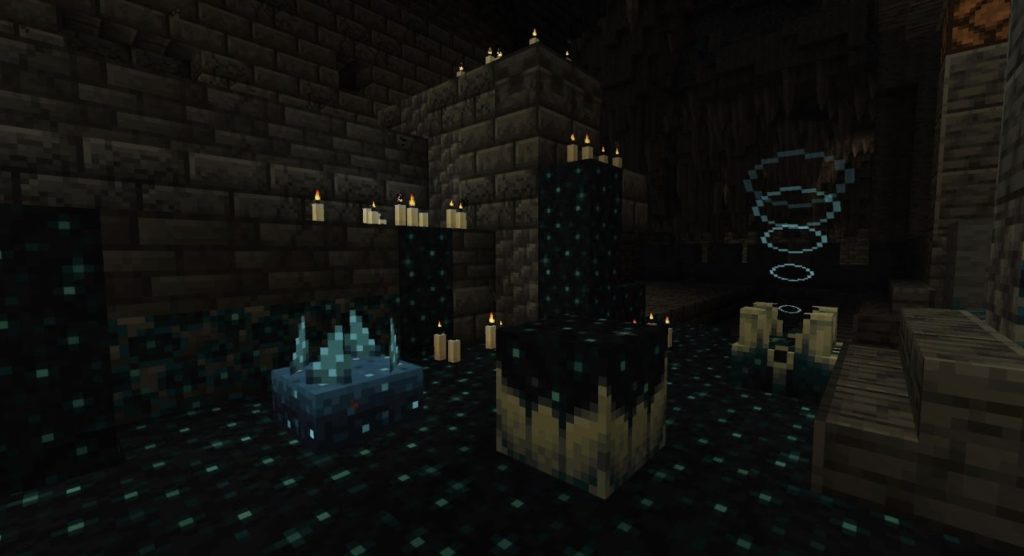
First thing’s first, you need to find the Deep Dark Biome before you can find the Ancient Cities. The biome itself is quite rare and will take you a lot of searching to locate. Once you do manage to find it, the city itself is even rarer. Meaning that it is not guaranteed that every Deep Dark Biome is home to an Ancient City.

To find the Deep Dark Biome, you must first make sure that you are using a night vision potion to increase your visibility. Another thing to keep in mind is that if you are playing on an old save file, you will have to go a lot further for the biome to spawn. Since most blocks are already spawned in the area near you, that is why the new biome will not spawn there.
Also, this latest biome is found near the bedrock. That means that you will have to either dig a lot or find a cave system that has multiple tunnels going into the ground. The biome can be found near the Y level 0. If you want to know whether or not you are close to it, you can check around to see if you are finding any sculk blocks or not. These are dark blocks that have a unique texture to them. Don’t worry, they are quite difficult to miss. Unless it is too dark for you to see.

Once you finally find the Deep Dark Biome, take extra caution because it is home to The Warden. He is the newest mob in The Wild update and he hits like a truck. Defeating him is absolutely not worth it so it is better if you sneak around and avoid fighting.
Where to Find the Ancient Cities

Now that you have found the new biome, you need to continue to go deeper. The Ancient Cities are often located around the Y level -20 area. Again, this is not a guarantee since these cities are extremely rare. You might even have to go around the Y level -40 area to finally locate the city. Using the night vision potion is suggested as it will help you see clearly, especially if you are going to go even deeper.
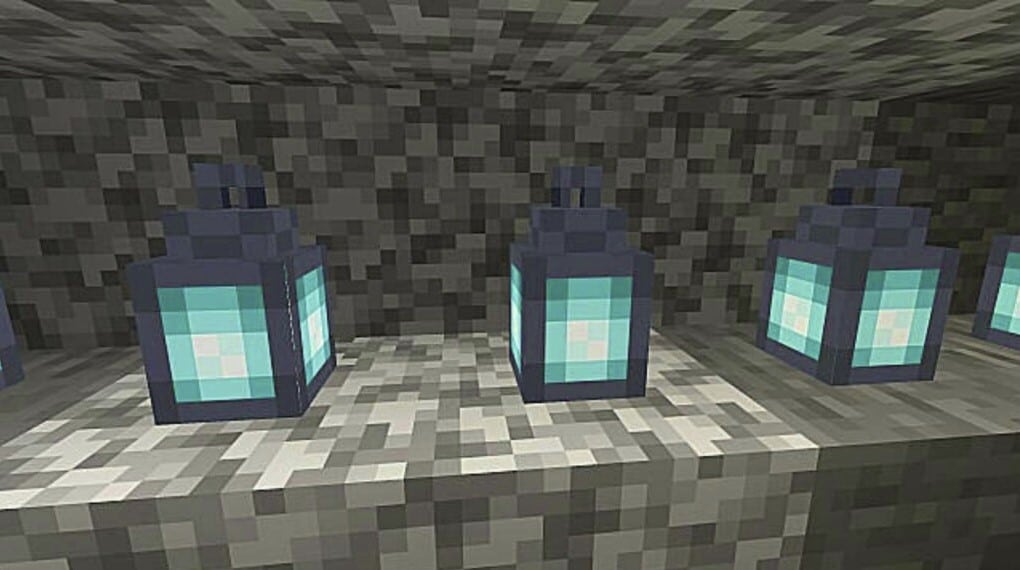
Once you actually find the city, you’ll notice that it has massive Sculk-lined caverns and is mainly made of deepslate. Plus, there will be tons of soul lanterns that act as torches in this area. Almost every city is random so the structures and outlook will vary but the main center building is almost always the same.
If you’re wondering why you need to go through all that effort to find these cities, worry not because we’ll show you why it can be worth your time.
What Loot is Found in Ancient Cities in Minecraft
After successfully finding the Ancient City, you can start looting all the chests that are spread across the area. All of these chests contain rare end-game items that you can use to continue your adventure after defeating the Ender Dragon. It is highly recommended that you use high-level gear to explore these cities or the Deep Dark Biome since they are home to some powerful mobs.

Apart from the chests, you can also find tons of Sculk items all throughout the area. Plus, you can even take the soul lanterns and snowballs that can be found in the location as well. Another thing to keep in mind is that the snowballs can be used to distract the Warden if he gets too close to you.
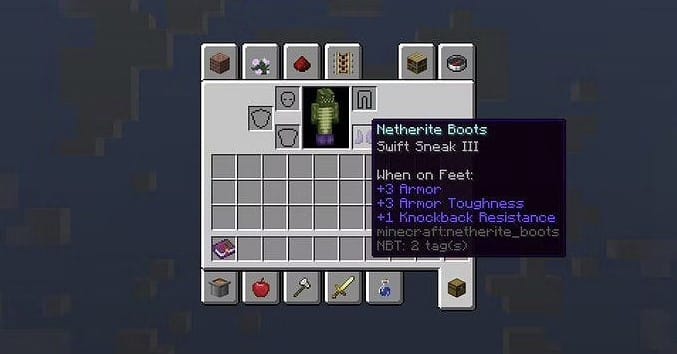
If that wasn’t enough, you can also find loot that is exclusive to only this location. You can find the Swift Sneak enchantment in one of the chests in the Ancient Cities. This is the first enchantment for your leggings. As the name suggests, they help you run faster – which is extremely helpful and can save you a lot of time. Plus, you can even level it up to level 3 to make its effects even stronger.
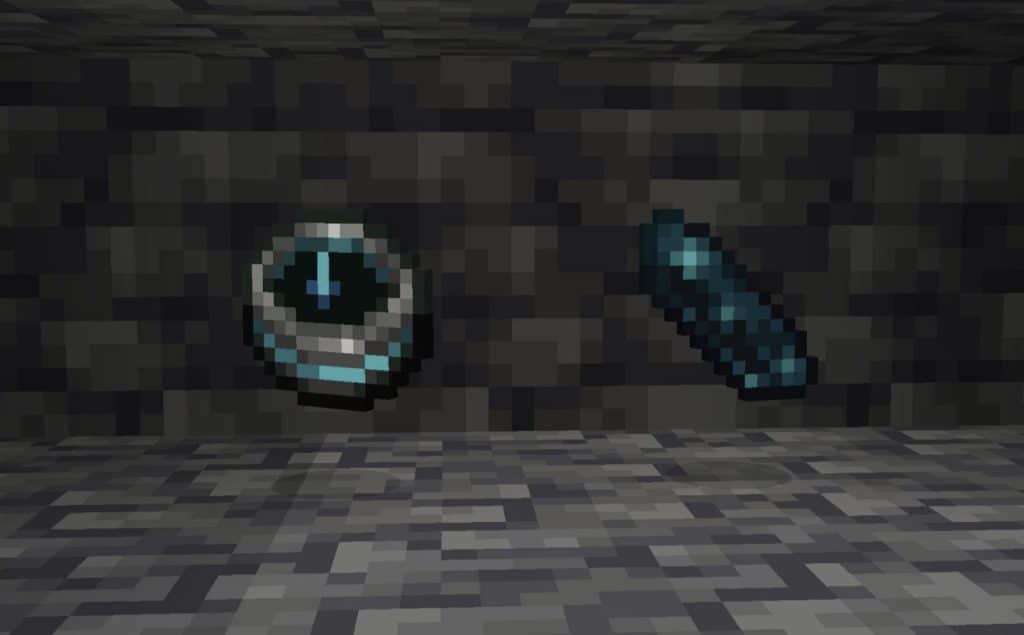
Another material that you can find is the echo shards which are used to craft the all-new Recovery Compass. Using this compass will allow you to navigate to the location of your last death. This makes it so that you don’t have to note down any coordinates or anything. Simply check the location of your last death on the Recovery Compass and you can successfully grab your gear – unless you fell in lava, in which case, that’s another story.
A tip that has helped me navigate the area is to walk while crouched. Since the sculk blocks have sensors, they can light up and attract The Warden to your location. So, try to make as little noise as possible and walk carefully around the entire area.
Looking for more Minecraft content? Check out our other guides:
- Best 1.17 Texture Packs In Minecraft
- Best Mining Methods in Minecraft (1.19)
- Ultimate Minecraft Mining Guide (1.19) All Ores in the Game
- Ultimate Minecraft Potion Brewing Guide (1.19)
- Ultimate Minecraft Piglins Bartering Guide
Not got Minecraft yet? Buy it from Minecraft.net!
