Here’s our guide on how to find the Deep Dark Biome in Minecraft!

Minecraft is filled with a plethora of rich content that includes various mobs, items, animals, and different biomes. Recently, the developers over at Mojang have updated the game, and the 1.19 version of Minecraft introduces the Deep Dark Biome. This biome is home to the Warden enemy which is extremely terrifying if you face it. With that said, let’s dive right in and find out how to find the Deep Dark Biome in Minecraft.
How to Find the Deep Dark Biome in Minecraft
To find the Deep Dark Biome, players must search for large caves with Sculk blocks around. These blocks are dark and have a unique texture to them. Players must also use the night vision potion to see clearly in this dark biome.
If you want to know more about the Deep Dark Biome, continue reading to find out! We will talk about what you can expect to find there and go into detail about where you can exactly find it. With that said, let’s get started.
How to Find the Deep Dark Biome
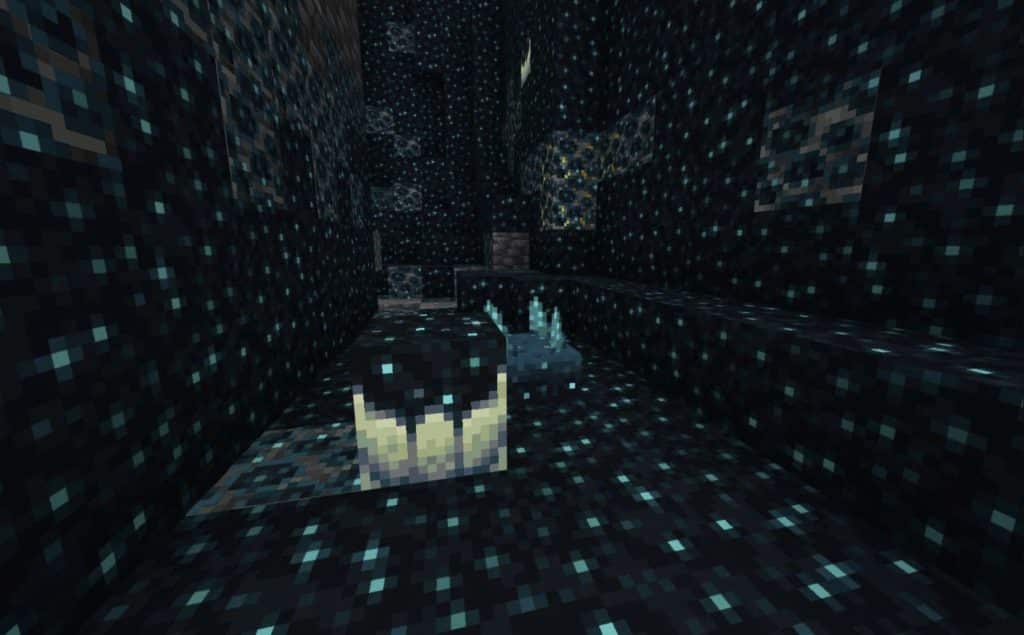
As aforementioned, you must look for the Sculk blocks and large caves. Since this biome is quite dark – as the name suggests – you can use the night vision potion to make it easier to spot it. Also, since this biome is located underground, you need to either dig deep down or find a cave that has a deep underground tunnel system.
Plus, if you are playing on an old save file, you will have to go far away to find this biome since all the previous blocks have already been loaded. However, if you are starting a new save, then you can find this biome relatively nearby. If you do not find it immediately, worry not because this biome is not as common as one might think. Keep searching underground and eventually, you’ll come across it.
Another tip that you can use is to follow already created caves rather than digging your own. Since it is rare that you’ll stumble across a cave randomly by digging, if you search around for an already created one, you will have a better time finding this biome. Plus, this biome is located below Y level 0 so that’s something to keep in mind.

If you want to find this area quickly, you can always open up the chat box by pressing T and typing “/locatebiome minecraft:deep_dark”. This will allow you to easily see the coordinates of this biome but then you won’t have the satisfaction of finding it on your own.
The Warden

Among the new things that you can find in this update, the biggest one is The Warden. He is a mob boss that is not only intimidating but also deals a lot of damage as well if you are not careful. To find him, you need to travel deep in the Deep Dark Biome. If you want to spawn The Warden, you need to activate the Sculk Shrieker three times. However, that can only happen if there is no other Warden around and the light level is below 11.
If you want to run away from The Warden, enter an area with high light levels or where the daylight shines. He will immediately bury himself in those scenarios. However, if it comes near you, you’ll have reduced vision, making it difficult to traverse the area.
To defeat it, you must not only have a lot of determination but also have good gear as well. Regardless of what difficulty you play in, The Warden will always have 250 hearts. However, if you are playing on easy, he will deal 8 damage, on normal, he deals 15 damage, and finally, on hard, he deals 22.5 damage.

Slaying The Warden doesn’t grant you a lot since you only get three XP orbs. Plus, the block on which he dies will become a sculk block and surround the nearby ones with sculk veins. So, it is not worth going through all the trouble of killing the Warden. It is better and more effective to sneak from him if he gets too close.
Looking for more Minecraft content? Check out our other guides:
- Best 1.17 Texture Packs In Minecraft
- Best Mining Methods in Minecraft (1.19)
- Ultimate Minecraft Mining Guide (1.19) All Ores in the Game
- Ultimate Minecraft Potion Brewing Guide (1.19)
- Ultimate Minecraft Piglins Bartering Guide
Not got Minecraft yet? Buy it from Minecraft.net!
